I inadvertently brought a flyer home from a trade show recently, and my wife did a double take that stopped her and the recycling process in its tracks. She was fascinated and horrified at the WiFi control logo on this hot water tank
“I can’t even have a shower in peace now…WHY ! does hot water need WiFi?“
How else are the hackers going to steal your shower thoughts or pump up the profits of Big Deodourant Inc?
That explanation didn’t fly, but it did hatch the idea for this post.
Though at first blush it sounds like a gimmick, everything needs the internet now, especially when it might represent 30% of your household energy consumption.
We’re Dealing With Stored Energy
Though your tank is always full of water, the temperature will vary. As you draw off the hottest water from the top, cold water enters from the bottom and rises gently through the tank in a stratified layer.
Of course that governs how much time you can spend under the shower. If your fellow housemates have just been through, there may only be a few litres of warmth left before the cold layer gets to the top, and the outlet pipe runs cold.
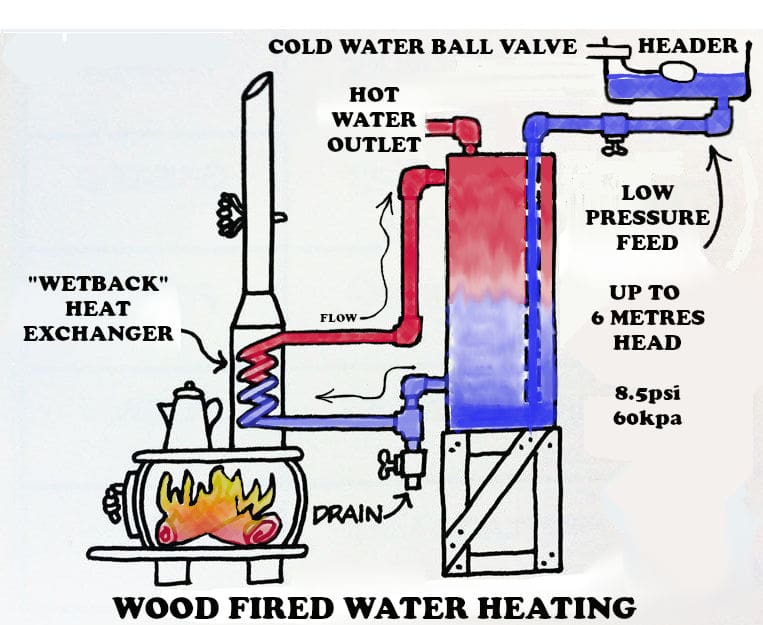
Ye Olde hot water schematic showing how stratification produces layers in the tank. A divorced heat pump can be installed in place of the wood fire.
Simplicity Is The Ultimate Refinement
Traditionally, your hot water cylinder had a simple resistive element in the bottom, connected to a controlled load (i.e., off-peak) electricity. Convection stirred up the water until the entire tank was hot enough to turn the thermostat off, and everything settled again, ready for you to draw off the hottest water from the top in the morning.
At 3.6kW, it’s probably 40% larger than your kettle. When the controlled load circuit was energised, this element would fizz with about 15amps of current. That was half of the grid connection capacity when houses were first electrified.
The element would run for an hour or three depending on the amount of water used since the last heating cycle and the ambient temperature.
Fun Fact; A properly efficient Passivhaus design & building process means the heat that “leaks” gradually from a hot water tank will be accounted for inside the house. If your house if properly built, 1.5 to 3kWh/day is a useful amount of winter heating that’s otherwise lost if the tank is outside.
Either way it’s easy to imagine 3h x 3.6kW = 10.8kWh and in today’s money (23c/kWh) that’ll be $2.50 thanks
Some units have a second element, placed partway up, to heat the top ⅓ of the tank. This was connected to the anytime tariff and would only come on as a booster.
WiFi Offers Monitoring
If you have an app with your hot water heater, you’ll know how much energy is in your tank. This is very handy if, say, you have a CatchControl that can be triggered remotely to heat up before you get home from a holiday. It can also show how much energy a hot cycle for your washing machine uses.
As we move toward a flexible, renewable-powered grid, daytime solar will be the cheapest energy source. So, if you’re on your way home from work and have an appetite for a spa bath, knowing the whole tank is already hot can be a boon.
If you’re running a motel or rental property, there are even options to monitor a fleet of units.

Not my favourite hot water service. IMO the user interface is dreadful.
WiFi Offers Control
Not every house has solar or a roof to bolt it onto. If you have a Time Of Use retail electricity plan, then changing the timer function remotely is great.
My recent first-hand experience with a Rheem heat pump was enough to swear me off them for life. Pressing buttons with indecipherable pictures to navigate complex menus was nigh on impossible. Consulting the poorly translated instructions wasn’t much better. Little wonder the plumber hadn’t set it up correctly.

Terrible photography was the least of my worries here. There are 8 or more non-tactile “buttons” with ambiguous pictures. Worse still, they change colour, but there’s nothing to indicate if brown or blue is meant to indicate “ON” or “OFF”
WiFi Can Diagnose Problems
Perhaps you have a spendthrift shower hog in your house? Maybe the minister for finance is an energy beancounter? WiFi might not help with the conflict, but it will provide evidence for the murder case.1
In all seriousness, though, we have two screenshots that tell a story here.
Firstly, there’s a brand new installation of a divorced hot water heat pump, where the compressor unit (the heat source) is separate from the tank. The customer was unhappy with its performance, and the monitoring showed what was wrong at a glance. The standing losses were horrific.

Losing 20ºC overnight is a pretty steep curve.
This particular installation was a little unusual. The plumber placed the compressor higher than the tank, which meant the hot water was thermosiphoning from the tank back through the compressor. When it wasn’t running to create heat, it was sapping off the stored energy.
A simple non-return valve would easily fix this, but diagnosing it would have been more difficult without the graph.
What really cinches the case is a graph from a similar model that used a conventional layout. Standing losses are much lower; and much more obvious when you have a picture to explain it.
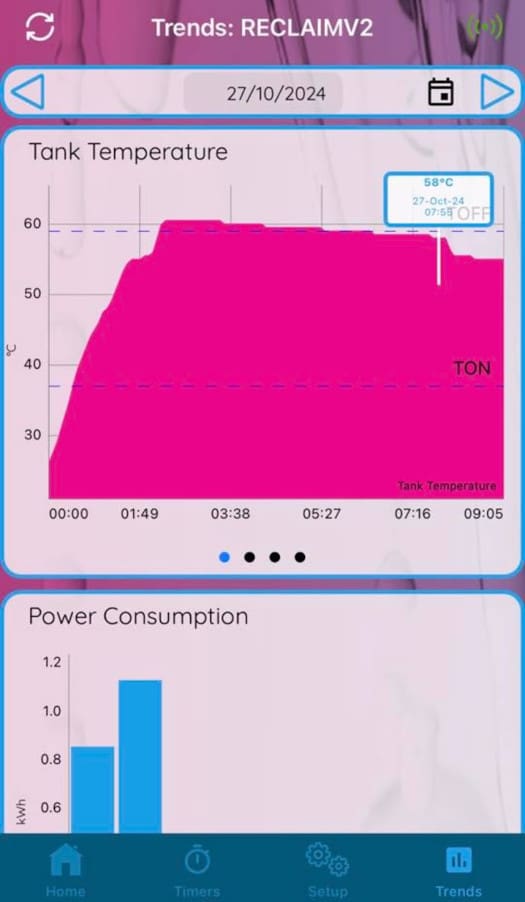
Perhaps there’s 5ºC lost here between 2am & the first shower at 7:30am
Another Thing To Integrate
I would recommend that if you’re planning a new hot water service, solar power, EV charging, or any number of electrification technologies, the best way to keep them all under control is a dedicated internet router and WiFi network. Run cables where you can to permanently connect things. An hour’s labour running a communication wire will be repaid the first time you don’t have to call out a technician for a Wi-Fi problem.
Where there’s no option for a cable, WiFi will, of course, do. However a router dedicated to energy things means when you change telco or NBN plan, all the tricky setup can be plugged straight back in without re-commissioning.
Footnotes
- Don’t laugh too much. I know a bloke who was labelled “an energy Nazi” during his divorce proceedings. The resulting child custody difficulties mean he’s a changed man in his new family home, with TWO hot water tanks ↩

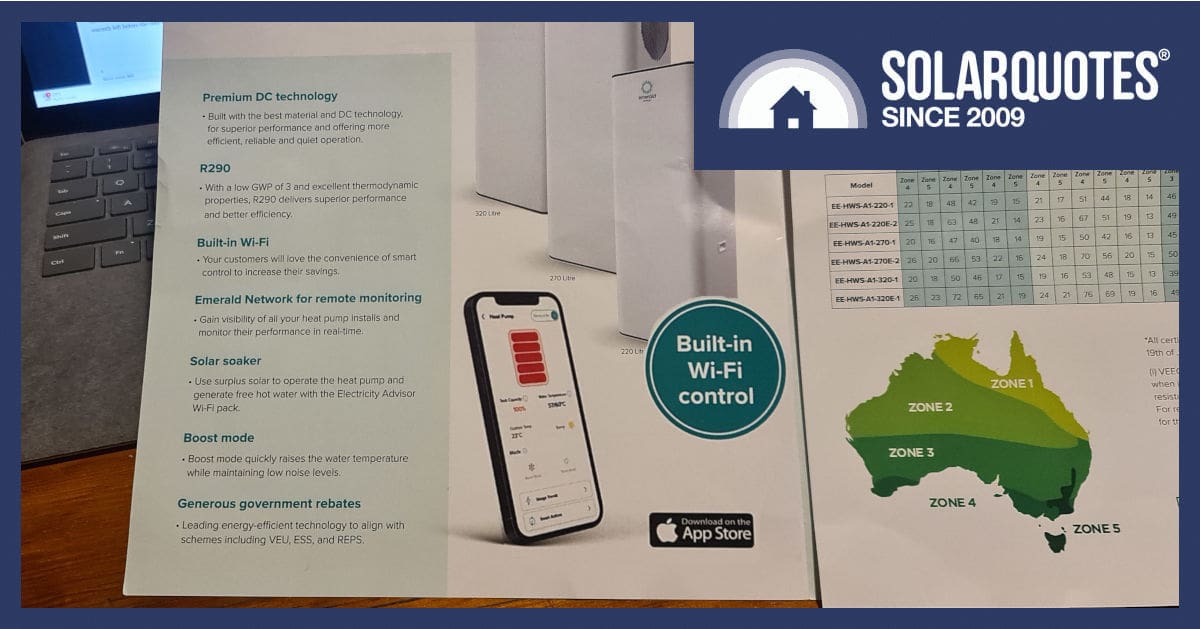
 RSS - Posts
RSS - Posts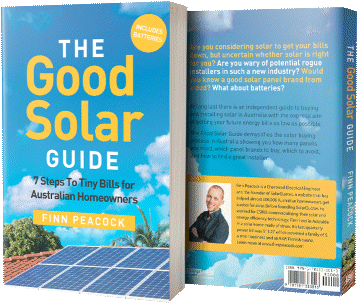


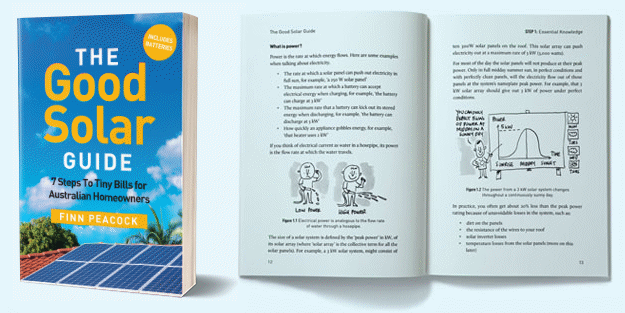
2 years ago I purposely bought a hot water heat pump with WiFi and an app. While it doesn’t have graphs etc, it’s been great to set it to automatically turn on an off when I want (we have solar). I can also automatically set the mode (eco, auto, boost), and notifications if for some reason it doesn’t turn on. Can turn it off when on holiday and boost it before we return.
Hello John
Looking at heat pump hot water in next few months for new house.
Any hint on what brand/model and rough cost please.
Thanks
Terry
Hi Terry,
We have a few resources here, including a comparison table.
https://www.solarquotes.com.au/hot-water/heat-pump/
Thanks Anthony a good article and very helpful.
Regards
Terry
Hi Terry, I have the Apricus heat pump if that helps. Bought from here: https://www.samedayhotwaterservice.com.au/types/heat-pump/
Thanks John a very interesting web site, just had a good look.
Regards
Terry
Hi Terry
I just put in the Reclaim unit (same as pink and blue graphs above).
About $8K before the rebates, down to $6K after.. we have solar and battery so I can monitor / alter, etc at will.
Works a dream.
After reading the excellent article from Anthony, Reclaim looks a good choice.
Especially like the physically seperate heat exchanger and quiet operation which would be neighbourly in urban environments.
Thanks for the info Willem.
Regards
Terry
I have most major appliances in the house connected to wifi circuit breakers that not only give me full control, (both timer controlled and manual control via my phone App), they also measure power used.
Absolutely FABULOUS.
I’d HATE to be without them.
Hi David,
Could you please tell us more about the Wi-Fi circuit breakers that you are using?
I have been looking at the Shelly Plus 1PM Wi-Fi relay switches for everything from outdoor lights to GPOs.
Hi Sam and David,
I have been using the Mercator smart switches and the splug03 is very useful as it can even control a pump such as a watering system spear pump. The Ikuu app is easy to configure and set schedules etc.
Hope I go is useful
Dave
What device do you use David to accomplish this? Thanks
Hi Anthony,
Whilst hard wiring everything is the way to go (I would never run my security cams on anything other than via PoE), it can sometimes get tricky and/or costly
running CAT6 cables to your inverter, solar battery or your HPU console (depending on their locations).
Instead, you can spend the money and buy a decent Wi-Fi router and/or access point, and setup what is known as service networks on the 2.4GHz channel which is
dedicated for IoT or energy. Don’t give the password to anyone in the family.
Changing NBN plans should have zero impact on the above.
Hi Sam
What are these Service Networks please? And how can I set one up?
We are with Aussie Broadband so have two local Wifi networks… and I have the same Reclaim HWS as shown above.
Thanks in advance.
Willem
Not very useful if they do not publish the API. Tying it to an App that might not be there in 5 months is not useful.
Try Home Assistant: this is a little computer running an Open Source Home Management system. Incredibly well supported. You will find many devices either have Manufacturer supplied modules to interface from the device to Home Assistant, or otherwise someone may have written a module to fetch the information from the device. One can often also stop the devices communicating with off-shore control or data aggregation services.
Well worth a search before purchasing equipment to see what support is offered.
Once in Home Assistant, there is a Home Assistant Phone app that can then be used to control the device. Alternatively, Home Assistant can be made to control the device (eg when Solar PV is exporting above a level, switch on the HWS or other load!)
There’s much to be said for keeping it simple. Not trusting the long term reliability of flailing ironmongery in a heat pump, I’ve settled for a 2.4 kW element in my HWS. Even with only 10% yield on the off-grid 27 kW solar arrays in days of deep overcast, I have ample hot water.
Given yesterday’s TV news item on a university boffin promoting Big Brother control of grid-connected airconditioners and HWS, for grid stability, I’m even more content with having stepped off the grid. (Though I did it to go 100% CO₂-free.)
My HWS is indoors, productively thermosiphoning from the adjacent wood heater, via 20m of copper coil in the tank. Even with the in-flue heat exchanger lower than the tank, there is backflow, so heat loss from the heat exchanger this time of year. (The plumber wouldn’t fit a shut-off valve in one pipe, even after I outlined that you’d have to have two to make a steam bomb.)
So I’ve just come back from town today with a couple of split system airconditioners, one to beat that involuntary heating over summer. Fully photon-powered EV propulsion is a delight, and 100% solar powered airconditioning will be seriously nifty. (The web claims aircon & fans use 10% of grid energy globally, rising to 14% by 2050. That’s a fatal feedback loop by itself, if coal power is allowed to persist.)
Incidentally, a brand new software upgrade to my Victron installation, adding a “Low Excess Solar Power” option to the EVCE “Automatic” mode, removes my complaint about that mode not working reliably. (We did briefly lose the GUImods package during the upgrade. Its extra main display info is too nifty to lose.)
Now I don’t have to manually modulate the charge rate in cloudy weather.
Totally agree on simple Hot water. I too feel Heat Pumps are not necessary when one has ample excess Solar PV. It uses abt 8>10Kw/day to resistance heat the water for an average family, so a couple of extra panels easily make the extra (ie overpower from 133% to 150% which is allowed by most modern inverters.)
On the Victron, because much of Victron software is Open Source, I wonder if someone will adapt it to control a non-Victron OCPP EV charger? I have a ZJBeny single phase OCPP charger controlled by Home Assistant. Home Assistant reads & can control all my disparate equipment (SolarEdge, Victron, ZJBeny, etc) atm, I manually charge my EV. I can set the charge rate & enable/disable charge from my desktop if I need to.
Very interesting article. We have a Solar Hot water. Do they also come with WiFI? What I did is to install a WiFi Booster switch which gives me very basic control over the Hot water during winter months. It is primitive on/ off WiFi switch but serves the purpose.
Just a warning, switching loads like a HWS is hard on contacts. They can weld shut (caused by the slight inductance in the circuit). My advise is to use the switch to control a suitably rated contactor to actually switch the load. Small additional installation cost, but if a load such as a HWS stays on the power bills can be horrific. fyi, I was a voluntary Energy Coach with Enova Energy, & saw Timeswitches that had failed due to welded contacts. Even
a well over-rated relay can weld up. Contactors stop that happening. Also make sure timeswitches maintain time when the power goes off…(battery backed)
…With a PassivHaus the opposite is also true! Being in the sub-tropics, I will
put the resistive HWS in the roof cavity, insulated from the living space.
I will run 2 of (150L) resistive HWS, to keep the pipe runs short. The HWS will run from timeswitch & contactor, with 2400W elements off the Solar PV (unless it is really bad weather, when I wear the grid cost)
regards,
Also, by using Home Assistant to manage your house, & fixing all the appliance addresses then changing a router should not be a huge problem as long as the new router uses the same address range etc.
Personally, I would never trust an ISP supplied router. My router runs OpenWRT. Many routers are supplied with not a lot of security enabled.
I have recently added a wifi enabled dongle to my heat pump after being caught out a couple of times with cold water showers. Different to what you describe above, I eventually figured out that when we had a power outage the heat pump needed to be restarted manually. It’s got a panel that’s as unfriendly as the one you’ve pictured as well. In contacting the supplier, I was informed that yes, you need to restart the unit but if you purchase and install the wifi dongle you will be able to fully monitor, change settings and restart the unit remotely if needed. $363 dollars later I now have that dongle and remote control. It seems illogical not to have this included at installation. It isn’t an issue for the heat pump (different brand)installed at my son’s property. BTW the exterior plug required for the dongle had deteriorated from weather and needed an electrician to replace the plug and then install the dongle. At least the heat pump supplier coordinated the attendance and cost of a qualified plumber to repair and install the dongle. Why not include it at installation or at least inform the purchaser of the implications for this unit if it’s not installed.
Hi Allan,
Perhaps you could at least provide the manufacturer and model of the heat pump HWS you are talking about so that others contemplating a similar purchase are aware of the experience you have encountered.
Perhaps I could Sam – EVO Heat 270-1
Are you Canadian BTW?
Cheers
Allan
Hi Allan,
If my hot water service didn’t automatically switch back on after an outage, I would go off the deep end.
To me, that’s not fit for purpose or merchantable quality.
Especially if the installer didn’t advise of that quirk from the outset.
Thanks for the feedback though.
I’ve added wifi to HWS, including putting a heat sensor against the tank (ie under the insulation) about 400mm from the top to provide supplemental heating at night.
Normally all heating is done via excess PV, unless the HWS is emptied at night.
Shelly 1PM with a daughter board and temperature probe.
150 litre tank, 2,400W element as builder did not listen to my demand for 1,800W element. 6.6kW PV, 5kW inverter. Active line to H/W system was cut and 40A SSR (Solid State Relay) put in.
Two methods with WiFi control:
1 Fronius gives a 12V signal to SSR when production is 2,400W or more, but a WiFi relay closes the 12VDC circuit with app control and assists when I decide there is PV surplus, and
2 A Bunnings plug-back WiFi relay hooked to a 5VDC USB phone charger also talks to the SSR so I can force the H/W to be on when there is little PV surplus.
A related tip about wifi-connected devices…
If you install a new wifi router go to its settings and change the SSID and password to that of the old router. All your devices should then connect to it without needing a change to their settings.
I had a Shelly 1PM installed to control our HWS. Our setup is evacuated tubes on the roof with resistive element backup in the storage tank. The 1PM is rated at 16A so you’d think it would do the job but no – constant overheat shutoffs while the electric boost is on. And overheat shutoff is 95 degrees, which is a bit scary. The solution? Change the switching of the booster element over to a 25A contactor and get the Shelley to just control the contactor switching. You lose the power monitoring features in the Shelley but for me that’s not what I bought it for, which is just to set a timed boost session if there isn’t enough sun for the tube array to heat up all the water. The 1PM otherwise is a nice unit. UI is good and there are a bunch of automation features you can play with. Just don’t use it to directly control high power applications as a relay.
I have an EVO270-1 hot water service with WiFi. The two remote control features I use most are
1. Holiday mode – the ability to turn off the service when not in use and to resume heating a day before needed again.
2. Scheduling – To make the most of solar energy as seasons change.
Hi Anthony,
I have an Alpha ESS 13.4kw battery and associated solar with a maximum usable output of 5kw before going to grid assist.
I have an EV charger which uses a CT clamp to monitor excess solar going to the grid and charges the car accordingly when excess solar is available.
Any ideas how I might incorporate a 3.6kw resistive element HWS into the system to use excess solar when the EV is not plugged in. At the moment, I do it manually which can be tiresome (particularly when I forget to switch it on)
Cheers
Hi John,
My go to is a CatchControl unit because you can automate hot water on a number of different inputs and maybe smarten up your EV charging too.
(GreenCatch dynamic diverters don’t play as well with batteries as far as I know)
I don’t know if alpha inverters have a relay output to do the job Fronius could controlling a load. If you search the blogs for Fronius hot water I think you’ll find a post detailing what I call a “sunshine circuit” that works for hot water.
Let us know if you need more info or some links.
And don’t forget the FAQ section 😉
Most “smart” devices nowadays come with an app and some cloud integration. So you end up with a zillion apps on your phone and little integration which reduces usability. Even worse after a few years the phone app may get abandoned and you are left with no control whatsoever.
Sadly a local control API is often missing in these smart devices which would make much easier to integrate with home automation systems like Home Assistant and it would make the system much more future proof.
Even the well known and often mentioned CatchControl is missing a local connectivity option and even worse charges significant fees for using the cloud API.
Hi Anthony
I installed a Thermann Smart Electric hot water tank (260lt). It is brillant.
I have a 3 hour window during which I can max out my 8.2kW inverter. I heat the tank from 25°C to 70°C for $0.20 when the sun is shining and still send at least 4.6kW to the grid
I turn it on and off via my phone from anywhere.
It is so simple to use. No moving parts, no noise, no noxious gases, no maintenance requirements and no timing switch