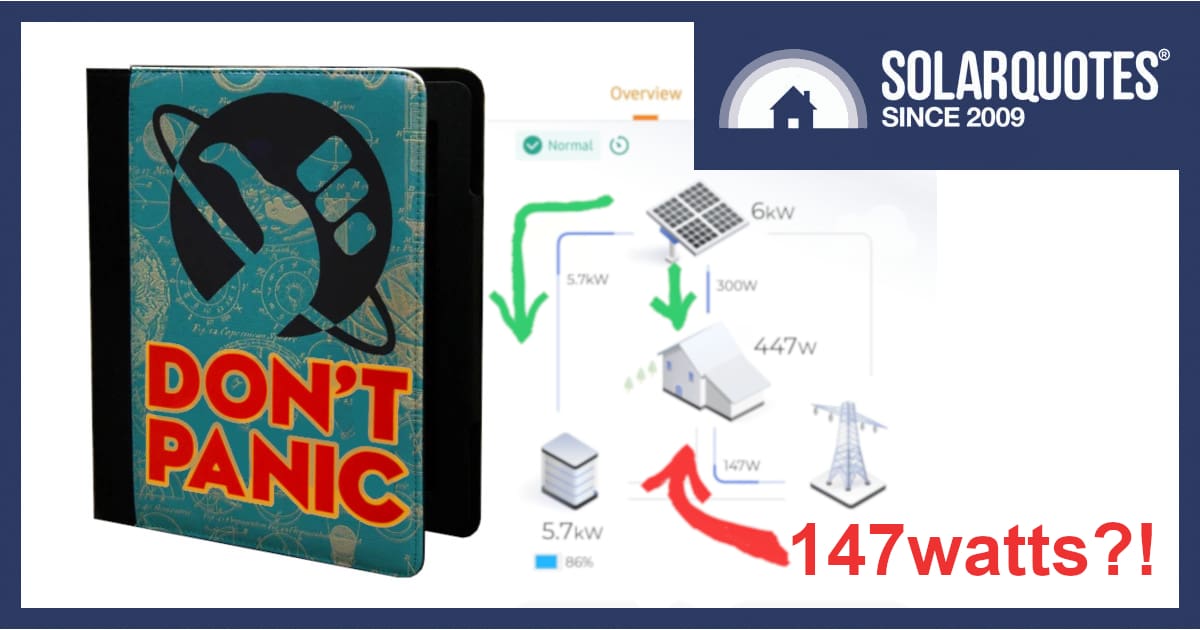
The only thing that’s grown more than electricity bills recently is the number of new solar power systems installed with batteries. I’m guessing a close third is the growth of my inbox, specifically with questions about small unwanted energy imports. Read on while I explain; please, stop emailing me…
Like the Hitchhiker’s Guide To The Galaxy, battery monitoring apps need a cover that reads “Don’t Panic” in large, friendly letters.
It’s easy to be alarmed when your monitoring shows unexpected imports and exports. Before you start taking screenshots and firing off complaints to your installer about a malfunctioning system, let’s break down why this happens and why you needn’t worry.
How Solar + Battery Works
A standard solar power system prioritises energy flow like this:
- First, supply power to your home
- Then, charge the battery, if you have one
- Next, switch on diversion loads, like a hot water service or EV charger
- Finally, send any remaining solar to the grid
With a tricky retail tariff or external control from a VPP retailer, you may want to change the order of these operations, according to time of use tariff, solar yield or even export tariff, however most people just want the bills to be reasonable.
However, some numbers will prove frustrating for those who treat electricity as a hobby, e.g., when energy is being exported and the battery isn’t full. This is because the Battery Management System (BMS) is programmed to use excess solar best and keep the system safe.
Some examples:
The Tesla Powerwall 3 can have 20kW of solar attached, but the battery is the bottleneck; it will only accept 5kW at any given time.
More generally, if batteries’ state of charge is above 80%, the rate at which they will accept energy is limited.
In other words, going from zero to 80% can take the same amount of time as going from 80% to 100%. If you have plenty of midday sunshine available and a 5kW maximum charging rate, your 15kWh battery will take nearly 2½ hours to hit 80% plus another couple of hours to top it off slowly.
So solar energy may be spilled to the grid or throttled by an export limit; even if the battery isn’t completely full. It’s a good reason to have more than one form of storage.
Why Does My Battery Discharge To or Charge From The Grid?
Short answer: It doesn’t if your solar system is properly installed and set up.
Long answer: The consumption meter in your system monitors the flow of energy in and out of your home. In simple terms:
- When it detects that your home is sending energy to the grid, it charges the battery.
- If it sees energy coming in from the grid, it triggers the battery to discharge into your house, so you don’t have to keep importing power.
The key words here are about visibility and timing.
Your system might be clever, but it’s not clairvoyant, so when you switch on the kettle, there must be some energy flow from the grid before the battery will counter it.
Same too for periods of high demand, electricity will follow the path of least resistance, and the grid offers the most robust supply.
If your fridge normally uses 500 watts, it can pull as much as 4000 watts at the moment the compressor starts. Your solar inverter and battery won’t instantly deliver that energy, so the grid makes up the difference. (If the grid wasn’t available, your house lights would probably dip or flicker, and the fridge wouldn’t spin up as quickly)
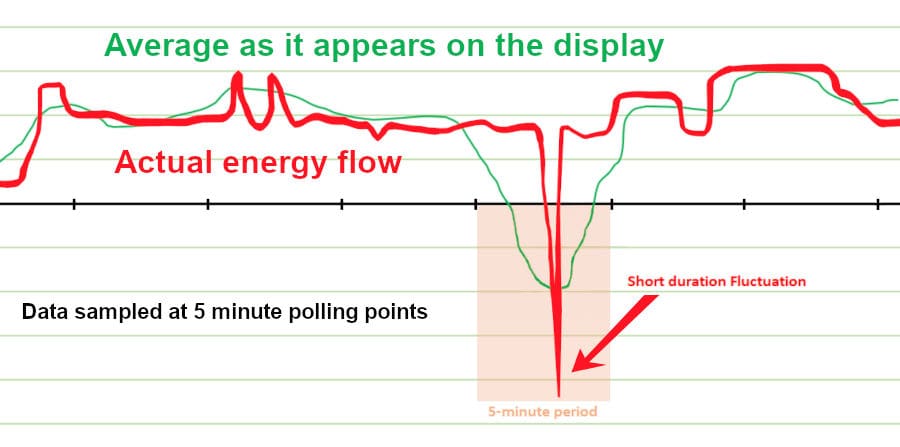
The shaded section shows that solar apps are an average indicator that takes regular snapshots and fills the gaps in between. It’s not a true data-logging device that maps peaks and troughs with split-second accuracy.
So, the battery only charges when your solar system produces more energy than your home needs. It only discharges when your home is using energy from the grid. Of course, there are exceptions:
- If the battery falls below a preset minimum charge, it will pull power from the grid to prevent damage to the cells.
- With a real-time energy plan, retailers like Amber may activate grid charging to get paid for soaking up negatively priced electricity.
- You can manually fill the battery from the grid using a ‘Forced Charge’ setting. This is a handy feature to prepare for a potential grid outage. Tesla calls it a “storm watch,” and control may be tied to a local weather service.
Real-Time Isn’t Really “Real-Time”
Apps like Sungrow’s iSolarCloud don’t show real-time activity. At best, you can turn the kettle on and expect to see the consumption increase before it whistles.
Inverters upload small economical packets of data to the cloud at five-minute intervals, and fill in the gaps with estimates. Small fluctuations might look larger than they are in reality because solar monitoring is an indicator, not a data logging system.
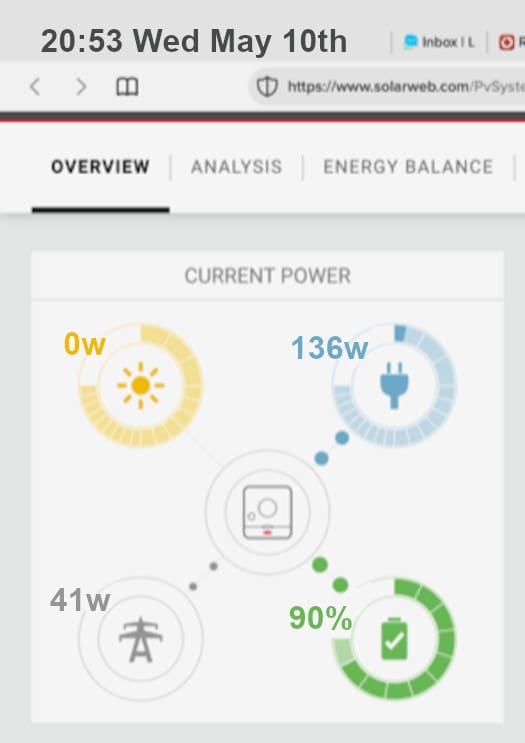
At close to 9pm this is small beans being imported from the grid. Switching the mains off will stop it, but it’ll also make your inverter work much harder and could endanger your warranty if it’s more than 20% of the time.
Filling The Gaps In Reality
Monitoring often uses WiFi to send data. However, obstacles in your home or interference from other devices can weaken the signal, slow down data transmission or cause gaps in the data altogether. When these gaps are filled in, your solar app may show things that aren’t actually happening.
If the connectivity problem is serious, the inverter will save daily totals, but the detailed 5-minute data used to draw nice graphs will be lost.
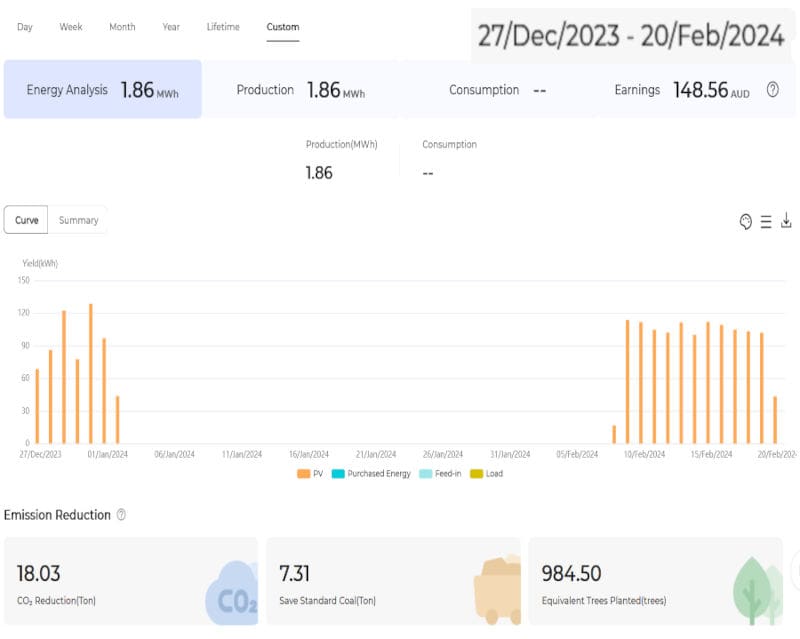
Without the internet, a month of data is missing here, but the 1.86Mwh total is recorded.
Electricity Is Fickle
If you notice small amounts of grid consumption when your battery should be handling everything, there are reasons why:
No battery system is designed to respond instantly to changes in power demand. If the programming was so snappy it reacted to every single disturbance in the grid supply, your battery would be trying to power your neighbour’s spa pump.
When something’s switched on, the inverter measures for a split second before getting on with the job. During that short lag, grid electricity will fill the gap. This can happen a hundred times an hour, and over a day, the accumulated consumption means you’re using a few watts of grid power even when your battery is working fine.
Why Does the Battery Discharge to the Grid?
The battery has to adjust its output constantly, just like the simmerstat in an electric stove switches the element on and off every 3 or 5 or 10 seconds while you’re cooking. Your solar system can’t predict these changes in load; it reacts after the energy flow is detected.
To maintain stability, your battery responds a little slower than the loads change, causing brief moments where it might pull or send energy to the grid. In the snapshot below we see:
- if 200w load were constant for a whole hour, (I’m betting it’s not)
- and you value your battery energy at 40c
- then 0.2kW x 0.35c = 8 cents per hour.
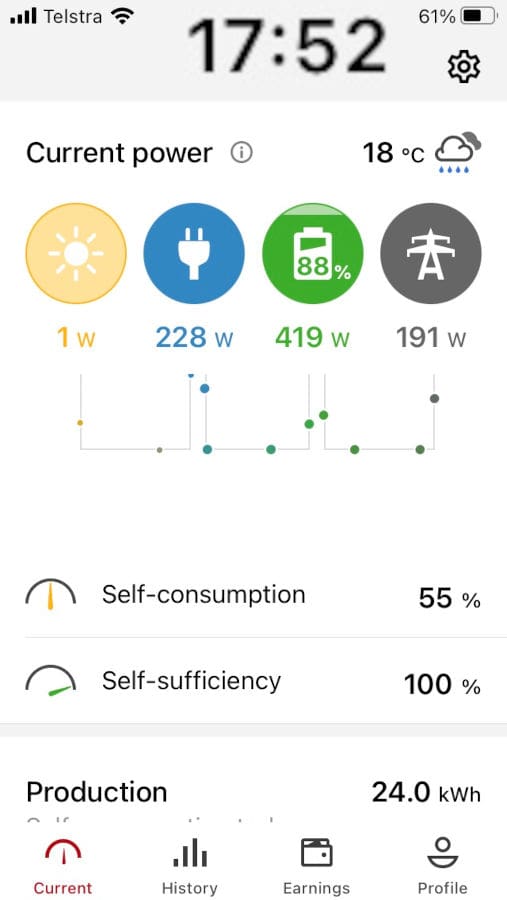
419 – 228 = 191 watts being exported to the grid, which makes little sense at 6pm
Clouding Your System’s Judgement
The other continuous variable is your solar input. If you’re using little power in the house, the battery is steadily absorbing a couple of kilowatts; then suddenly the sun breaks through, the system can be forced to deal with a spike in production.
Generally, the grid will soak up this surge, and of course, the monitoring will register it, but if your system is operating “off the grid” because there’s a power outage, there’s nowhere for this extra energy to go. As a safety precaution, the inverter may just shut down and restart, so solar and battery hybrids should not be used as an Uninterruptible Power Supply for critical loads.
Fully fledged remote area power systems are engineered to keep some headroom in the battery, never going above 98% state of charge, so there’s always some room to soak up a little extra.
Why Am I Seeing 30% More Consumption On The Bill?
If your battery remains fully charged overnight but your bills are still large, it may be due to off-peak loads or a badly wired battery. Some appliances, like hot water heaters or pool pumps, are connected to a controlled load circuit. This is a separate utility meter tail, which isn’t always monitored by your solar system. So, while they are running on cheaper(?) electricity, the solar system can neither power them nor even see the load, leading to large amounts of grid consumption being recorded on your retail bill while the solar monitoring is blind to it.
Bottom Line: These Aren’t Perfect Machines
The discrepancies seen on your solar app are just part of how these systems work. Fluctuations from a handful of watts to a few hundred are normal, data transmission isn’t perfect, and your battery system can’t react instantly to every change in power usage. If everything seems mostly right and your system was installed correctly, there’s no need to stress.
The grid will always step in to help, and those small readings on your app don’t mean your solar system is letting you down.
If You’re Not Convinced
The best way to check the veracity of your monitoring is to compare it with longer-term utility meter data, which you can find by contacting your distributor.
Mistakes are sometimes made. Installers might program the inverter for the wrong CT metering coils, meaning consumption & generation show a consistent error while generation figures are accurate.
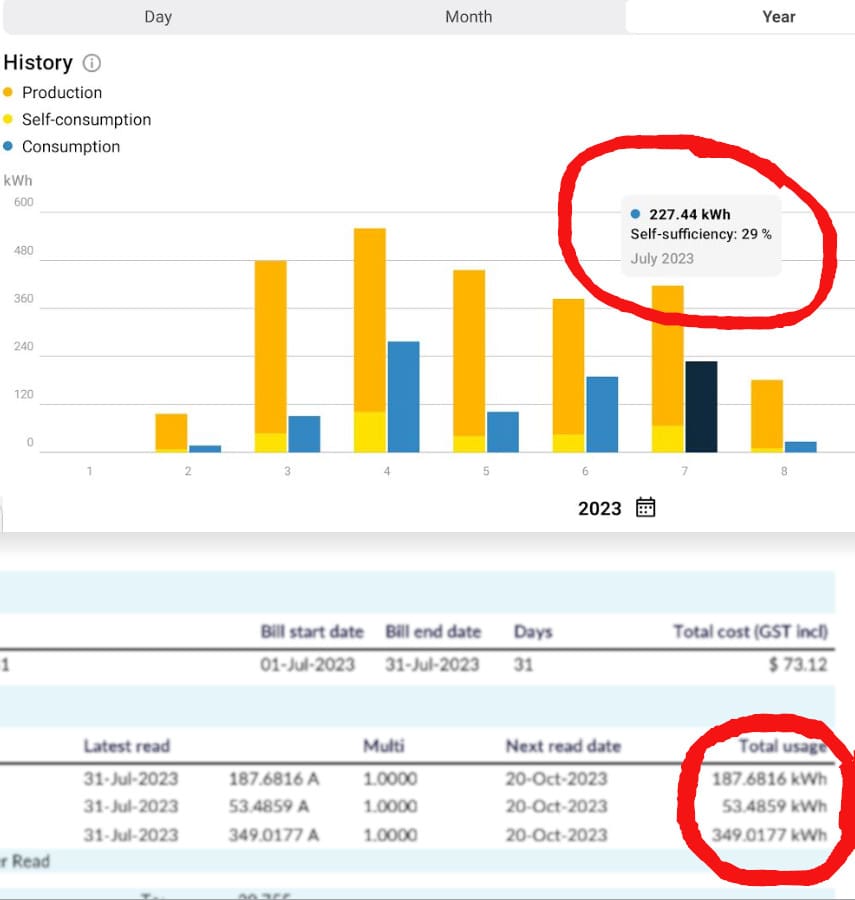
187 + 53 = 240, a number within 5% of the 227 on this monitoring graph, but it turns out this app was adding both figures when it should not have been, because the solar consumption meter was faulty.
Retail metering mechanics can also mess up an installation when they come to fit a utility “smart meter” after your solar install is finished.
If you find a significant error, contact your solar installer and ask them to check it online. Bear in mind, if they send an electrician to find out there’s nothing wrong, you may be charged a call-out fee. If you need further help, you can also contact the manufacturer support service with your name, address, e-mail, and serial numbers.

 RSS - Posts
RSS - Posts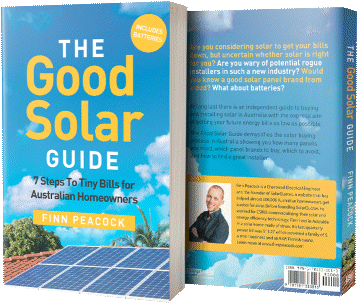


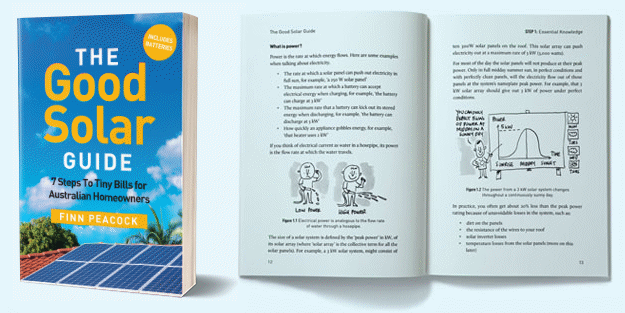
Another way you can see grid use is when your inverter goes offline due to mains voltage going too high. Our was doing that in the evening until Essential set the distribution transform back a step. At night so not the fault of solar production in the area.
At night some three phase inverter and battery combinations seem to export to the grid to balance up consumption on a line that exceed the battery / inverter capacity per line. A Fronius Gen 24 Plus BYD HMV battery combination seems to do that. If the AC pulling over 5kW (more than the inverter can supply per phase from battery with no solar production) is turned on at night, looking at power meter, inverter data or in solar web, there is no net use from the grid. It is feeding into the grid on the other two lines to balance use from grid on the line with a high load.
[PART 1 OF 2]
Hi Anthony,
Thank you so much for yet another insightful article.
My solar installers did a great job installing my Tesla Powerwall 2 and a PV system using Enphase IQ7X microinverters paired with REC Alpha Pure-R panels.
Although their installation work was marvellous, I suspect they may have stuffed up the consumption CT wiring on the Enphase side.
The issue is this – whenever there is increased solar production (> 1.5kW), I see consumption value just rise out of nowhere on Enlighten but the Tesla app reports the correct consumption value.
I was really happy with their work, and so got them to install solar & battery on a second property (using IQ8AC MIs) which also has the exact same issue described below.
Example:
TESLA
• Production: 6kW (Correct)
• Consumption: 0.3kW (Correct)
• Grid Export: 5.7kW (Incorrect – I can’t find the setting to tell the Tesla app that my export is capped at 5kW)
ENPHASE
• Production: 6kW (Correct)
• Consumption: 1.3kW (Incorrect – What is consuming that extra 1kW when noone is at home?)
• Grid Export: 4.7kW (Incorrect – Should be 5kW)
Hi Sam,
Sounds like someone has a CT coil in the wrong spot, or possibly they have done a wonky job of wiring it up.
PW2 can only handle 5kW of AC coupled solar. If you have the right inverter (Fronius are capable) then they are set up with a control circuit which caps the solar generation to 5kW when there’s a grid outage.
In your instance they may have put 5kW of enphase units connected to the PW2 on the backup side. These micros will work when there’s an outage because the PW2 forms a grid for them to interact with. However they might have but an additional 1kW of micros on a separate circuit which is just grid connected? You’d lose them during an outage but it would save blowing the up the PW2.
I’m only guessing though, best to push back on your installer.
[PART 2 OF 2]
Yes, I have reached out to my installer, Enphase and Tesla many times.
Enphase was helpful in figuring out what was causing PLC noise. It turned out to be the Tesla PW2 when it was charging in the morning and discharging at night.
And they equally blamed the incorrect consumption reporting issue on the AC coupling with Tesla.
Tesla assured me that they are aware of DNSP export caps, and will push out a firmware update to address the incorrect grid export issue in the future
(which they still haven’t done as far as I am aware).
A member of the solar installation team came out to place ferrite chokes on the Envoys to help with the PLC noise, and showed me that the enphase CT was in place.
In the end, I gave up chasing this, and still remain greatly disappointed as I have spent a small fortune on both PV systems.
Anthony, can this be fixed (especially the phantom consumption on the Enphase side which seem to follow production)?
Or, should I just rely on the Tesla app?
Thank you in advance for any helpful suggestions.
Regards,
Sam
As Origin is flavour of the SQ month, their monitoring app combined with the Tesla app has given me great visibility of use and a way to cross-check the veracity of the monitoring.
Daily updates, and even cost calculations and end-of-billing period bill projections. Together with kWh used, over a range of time periods (days, weeks, months etc.).
I’m a Sonnen battery user with Amber Electric. Amber don’t remotely manage Sonnen batteries (I think because Sonnen won’t open up their VPP API to Amber as they are protecting their own VPP business?). Anyway this means that I have to manage my battery myself.
This lead to me installing open source software in my home automation system to do the job. And that software doesn’t just manage the battery, it manages other large loads in my home that I’ve configured. Namely pool pump and EV charging (hot water is still gas for me)
This has brought me to an understanding that eventually you have to include the large loads when managing energy when exposed to the wholesale market where tariffs change constantly.
Basically my battery charges to and discharges from the grid all the time depending on the tariff and for forecast plan to charge the EV and run the pool pump.
I only recalculate this plan every 60 seconds so the battery doesn’t respond to the toaster immediately either. But charging the car at 3 to -3 cents per kWh is way more important and discharging the battery at between 40 cents to $18 per kWh has meant that my electricity bill is almost always below zero compared to an average of $2600 5 years ago when I didn’t have solar and battery.
I just wonder if there will have to be some sort of street management when V2G comes it? Can’t imagine what would happen if every house in the street decides to export at top speed because the price is good.
You got to love a customer who spends $20k plus on a solar and battery system who spends hours chasing 8 cents or 10 cents or even $2.00 for the month
It’s not a multi million dollar power station it’s a home Solar and battery solution
How much time is wasted for a few cents and as an installer we cope these same emails and phone calls and even with one threats of legal action from a customer that we have to defend as the system is not fit for purpose in his eyes
Thanks for the article to explain
I import average 0.3kwh/day that’s the inverters doing their thing.
Which is about 7c,
Export about $1.50-2 which covers daily supply+buffer for those horrible days in winter.
2 types of batteries AC and DC coupled units. AND no room for more panels, including South facing cause why not.
A self sufficient install finally.
I have a SBR128 battery with a SH10RT-V112.
The system charges fairly quickly to 100%, but I’m not sure I’m getting the full 12.8kWh. It seems to peak at 9/10kWh.
How can I properly tell with the iSolar app?
Hi Mark,
I’ve not actually looked through the app to find out which section allows you to force charge and discharge, but the criteria for testing is here :
https://service.sungrowpower.com.au/Warranty/WD_202410_Term_Sungrow%20HV%20Battery%20Limited%20Warranty%20Appendix_Standard%20Capacity%20Test%20%20Condition.pdf
https://www.solarquotes.com.au/blog/sungrow-battery-warranty/
Let us know what you find, but bear in mind that if you’ve added a battery to the stack at some point, the new cell block will only perform as well as the rest of the stack. As the original battery degrades over time, it won’t work the additional new unit any harder than the existing ones.
Cheers
iSolarCloud Desktop Web App -> Dashboard
Plant -> Select Your System -> Overview
Scroll down to the chart.
Switch off all the trends except ‘Battery SoC’
Find a day where the battery goes from full to empty (or reserve).
Look how many kWh it went down by clicking on ‘Summary’ above the chart, and looking at battery discharge (kWh).
If you have a 20% reserve then divide the kWh to go from 100% to 20% by 0.8 to get the usable kWh of the battery.
For example – if your battery goes from 100% to 20% and the summary shows this as 7.8kWh, your usable capacity is 7.8 ➗ 0.8 = 9.75 kWh
Explain this , when I was on 4c export the retailer would export 20kw per day , but when I change my plan to 10c they would only take 4-6kw . Changed the plan again to 4 c and they export 20kw again . Both plans had no export limit . The suppliers are using our systems to their advantage not our to our advantage .
G’day legend,
I have a 20kw solar system on 3 phase, 3 sungrow inverters, and 2 x PW2 (1 on one phase, 1 on another). House backed up across the 2 minus the car charger, pool, water heaters, and stove.
I understand there will be a difference between the isolar app and the Tesla app for obvious reasons with regard to the things backed up. But, is there anyway for the tesla app to be programmed to “join” the 2 PW2s so I see the totals, rather than swiping from one PW to the next?
Cheers
Hi Dave,
Best ask your installer because it might vary if you have one or two gateways..?
The solar energy industry needs to be government regulated to guard against misleading information and installers.
My sister-in-law got a quote from an installer of solar panels, which installer asked for pictures of electricity switchboard and power box and even inspected same when they came to quote, saying all was good.
However, after installation of the panels and payment made, the meter had to be upgraded to the latest smart meter. On inspection by the electricity supplier the switchboard and power box were found to be non-compliant and the upgrade to the current smart meter was refused until the switchboard and power box were made compliant.
Quotes for this compliance were, on average, an additional $6,500 with one quote saying that the power line from the pole to the house had to be upgraded as well.
One electrician said that he had come across this issue a number of times; ie non-compliant switchboard after solar panel installation.
Why did the solar panel installer say all was good when they must have known otherwise; firstly by pics sent at their request; secondly by physical inspection when quoted and thirdly prior to actual installation; when they must have had an electrician onsite; that the switchboard was not compliant.
NSW Fair Trading states “…the solar installer should notify the customer if additional work is required to be be carried out on the electrical switchboard to enable the fitment of the meter prior to conducting the solar system installation work.”
It seems that the solar panel installer only wanted to install and get paid without responsibility for it being fit for purpose. It still isn’t working after almost 8 weeks.
My brother is 93, his wife is 86, their daughter has a disability and this just sounds so immoral and disgusting that elderly and disadvantaged people seem to have been taken advantage of.
All documentation, times, dates are available.
Lynede
Hi Lyne,
That does sound pretty terrible. If it was an installer who’s part of our network then we’ll see that they fix it or we won’t do any further business with them.
You could try complaining to the CEC but in my experience their enforcement is akin to being flogged with a warm lettuce leaf. Solar Accreditation Australia might have some interest but it’s not really a solar issue as much as it is a consumer affairs matter.
If you have details and photographs I’d be happy to look at it for you and offer some advice if we can. I’d be interested to know what the non-compliance is exactly. Asbestos? non-hinged panel? meter location?
We have a couple articles on it…
https://www.solarquotes.com.au/blog/solars-hidden-metering-cost/
Hi Anthony,
I have noticed this also and your explanation makes perfect sense.
I do however have another issue that I have queried Fronius about being that my direct connect Fronius smart meter (63A-3 which is at the feed in point and in series with my direct connect revenue meter) data and the solar export kWh nearly perfectly matching the retailers bill kWh data but the import from the grid kWh being out by up to 50% (Fronius smart meter registers 50% less import than the retailers bill kWh import figure). So far they haven’t been able to give me a reasonable explanation for this. I have even sent them the detailed revenue meter data for comparison at their request. This is their response so far:
Please notice that the precision of our Smart Meter is likely lower than the precision of the Grid meter. Moreover, we use 5 minutes average measurement, which for low values can affect the result a bit (the higher the measured consumption, the smaller the error percentage).
This doesn’t make sense to me since the export figures are nearly identical between the Fronius smart meter and the revenue meter. If above were true then the export would be out also?
Hi Steve,
Does sound like a curious problem. Fronius is a class 1 meter, it’s revenue grade so large installs will claim LGC credits based on Fronius metering.
Do you know is the FSM at your place a “whole current” device the mains cables connected directly to it? Or does it have CT coils behind the switchboard?
While current (no CT’s) which is why it is strange.
Hi Anthony
Quick question!
Why is my solar exporting to house powerwall : ( 100%) charged and to grid
If the power wall is fully charged > 100.% how can it accept more
Cheers
John : Australia
Hi John,
I’m not sure if Tesla has some special sauce but what I’m guessing is that it’s displaying 100% but there’s still some headroom in the battery, like you have expansion space in a petrol tank so it doesn’t split open when you fill it at night and then park in the sun.
The State Of Charge figure is a calculated percentage which might need to be calibrated from time to time.
Also the battery may be “top balancing” in the same way that lead acid batteries need an “equalisation” charge every month or fortnight. They only take a dribble of current during the process but all the cells are held to a higher than normal voltage for a couple of hours so they all even out.