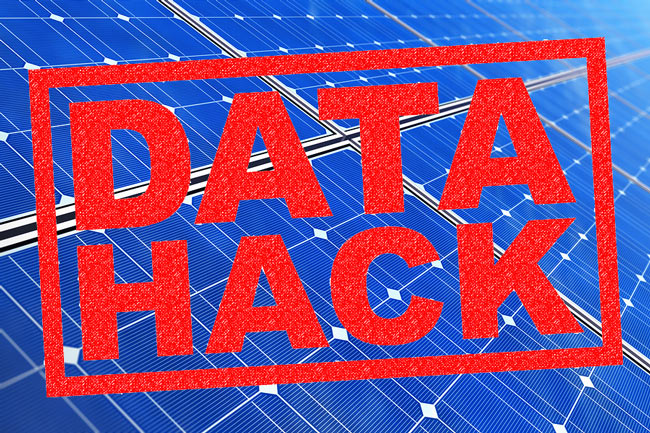
Learn how to hack the government’s electricity bill data for fun and profit…
If you own a solar system but haven’t shopped around the electricity retailers in a while, your bills are probably higher than they need to be.
The big gentailers, Origin, AGL and Energy Australia have made their disdain for solar very clear. They all lobbied to scrap government support for small scale solar during Tony Abbott’s RET review in 2014. And unsurprisingly their electricity tariff offers for solar owners are pretty ordinary.
Luckily there are lots of smaller retailers around these days that often beat the big names. And a handful of those offer solar Feed In Rates that are higher than the rates mandated by your state government.
But what’s the best way to compare the 22 or so retailers and thousands of tariffs on the market?
Well, you could go to one of the many ‘Electricity Comparison Sites’ around. The problem with this is that the commercial ones only show offers from retailers that give them a kickback – so you can’t compare all the offers.
I recommend avoiding the commercial comparison sites altogether and using the federal government site: EnergyMadeEasy.gov.au . Unusually for a government website – it’s really good!
But not perfect.
The comparisons on the government site do not include any solar feed in rates! Obviously this needs to be included for solar owners to make a proper comparison.
( The exception is Victoria. If you are in Victoria you can go to switchon.vic.gov.au – and ignore the rest of this post. Because this Victorian Government site does actually include solar feed-in info in the comparisons )
But don’t fret if you are not Victorian! I have developed a work-around or ‘hack’ to get this information out of the federal government site so you can make a full comparison of solar offers and see which one comes out best for your situation.
It involves a little bit of spreadsheet manipulation. If you are not comfortable driving a spreadsheet, you can always email a copy of your latest bill to me ( finnATsolarquotes.com.au ) and I’ll get one of the team to do it for you and send back your own personal comparison spreadsheet! couple
But if you know your way around a spreadsheet, here’s how to find the best electricity rates for your solar system – according to the government’s own data:
1. Find your most recent electricity bill.
2. Go to EnergyMadeEasy.gov.au. Click on “Home” Enter your postcode and hit the “Get Started” button.
3. On the next screen you have to enter your last bill’s start and end dates, and how many kWh of electricity you used in that period. Here’s where I found those numbers on my bill:
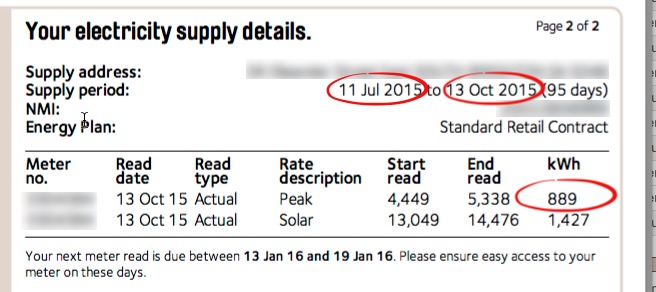
How to find your start date, end date and kWh usage on a typical bill.
And here’s where you enter them on the website:
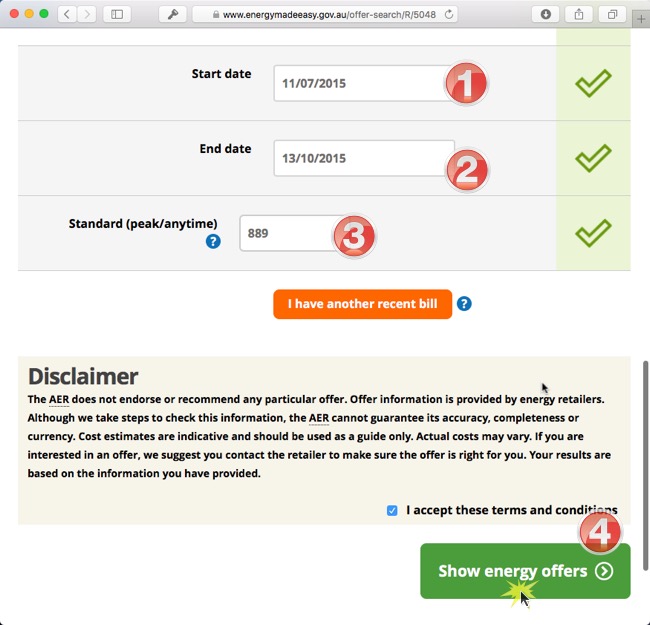
Inputting your most recent bill info.
4. Hit the “Show Energy Offers” button and you’ll get a comparison table. By default it shows you your estimated annual bill. But you are a solar owner, and your summer bills are probably very different to your winter bills . So the annual estimate is probably way off. Fix this by showing the estimated bill for your most recent billing period. You do this by clicking on the drop-down shown as (1) below, selecting “The time period I’ve entered” and then hitting the green “Update” button:
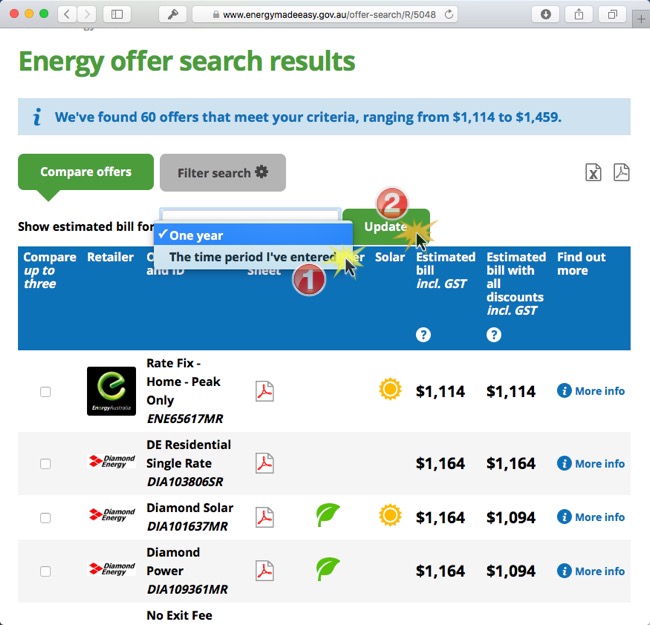
Changing the timeframe
5. We are only interested in the offers that cater to solar owners. Filter out non-solar offers by clicking the ‘filter search’ button, clicking the check button (1) below and then hitting the “Apply filters” button:
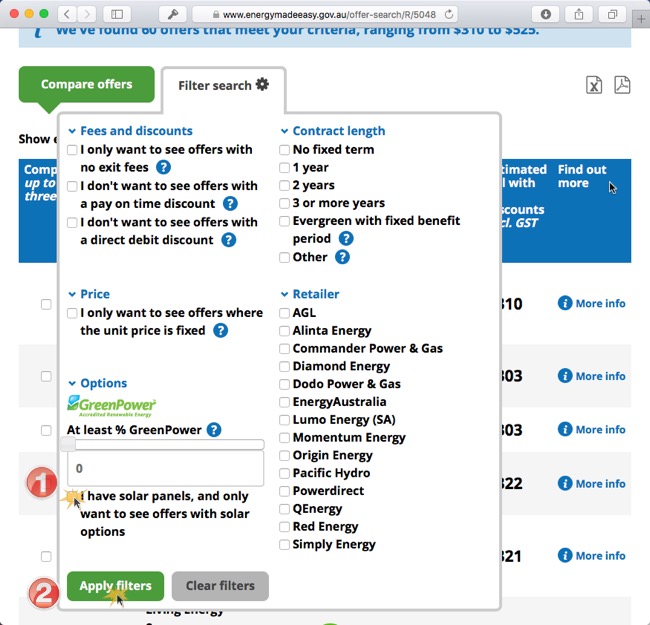
Filter out the non-solar offers
6. Now the table shows all the offers available to solar owners in your postcode. There are 2 remaining problems with these results though. Firstly they are ordered by the “best offer without any discounts included”. I’m assuming you want to take advantage of any pay-on-time and direct-debit discounts. So we really want to rank them by “best deal with the discounts included”.
And an even bigger problem is that the estimated bills take no account of the credit you receive for exported solar energy, which is usually the best part of any solar owners electricity bill!
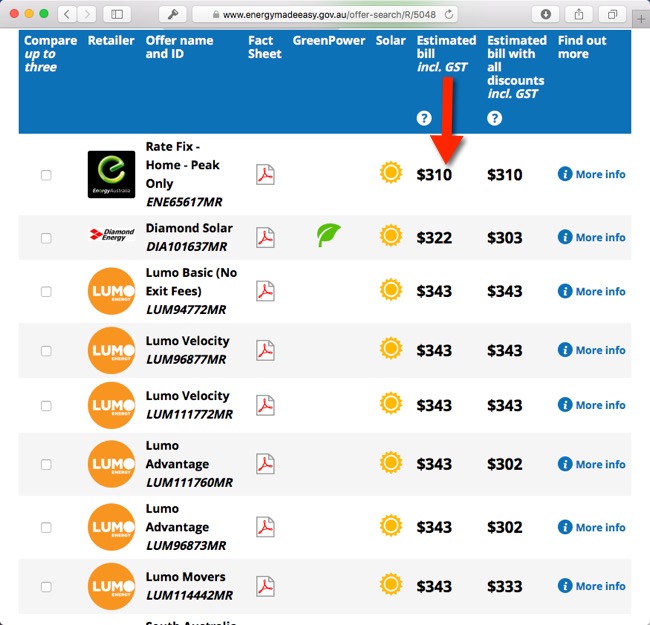
The results. Unfortunately not in the best order and not including solar feed in credits.
7. To get the data we need we are going to hack the results. I’m going to show you how to do it using Microsoft Excel. If you don’t have excel, then you can do it with the free spreadsheet from Google Docs. Firstly we need to export the table to a .csv file by clicking the ‘excel file’ button in the top RH corner:
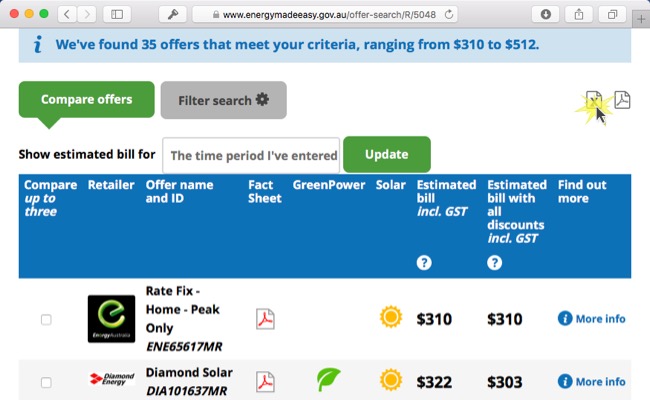
Export the data
8. Now open the file that you’ve just downloaded in MS Excel (or your other favourite spreadsheet – but bear in mind these steps are for Excel).
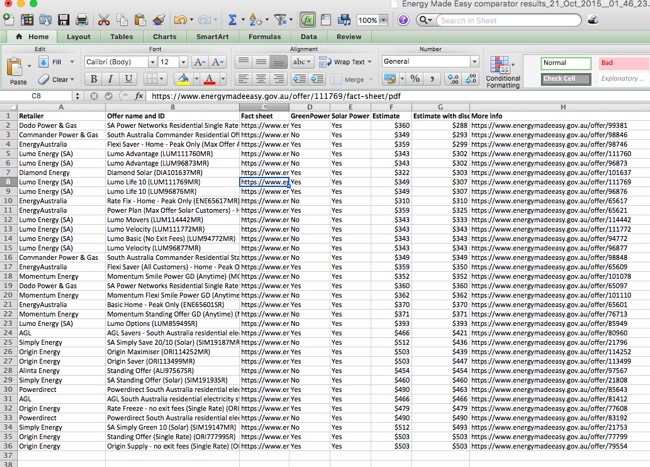
The results opened in a spreadsheet – ready for number crunching!
9. Now you are going to create a new column of clickable hyperlinks to each offers detailed tariff info. This will let us more easily find the FiT rates we need.
Click in cell “i2” and write this exactly:
=hyperlink(h2)
Then hit Enter. You’ll see a nice blue hyperlink appear in the cell. You need to copy this cell down to populate the rest of the column: Select the new cell with the hyperlink and drag your mouse down to select all the empty cells until you get to the bottom of the table. Release the mouse. Then press “Control” + “D” at the same time on your keyboard and you’ll fill the rest of the column with the correct hyperlinks:
10. Now we are going to create a new column of FiT (Feed in Tariff) rates. For each offer this info is found by clicking on that row’s blue hyperlink. Start by clicking on the top most link. When the web page opens in your browser, scroll to the bottom. You’ll see a section called “Solar feed-in tariff options”. Assuming that you are not on a premium FiT, you want top look for the “Retailer FIT” number. In this case it is 6c as circled below:
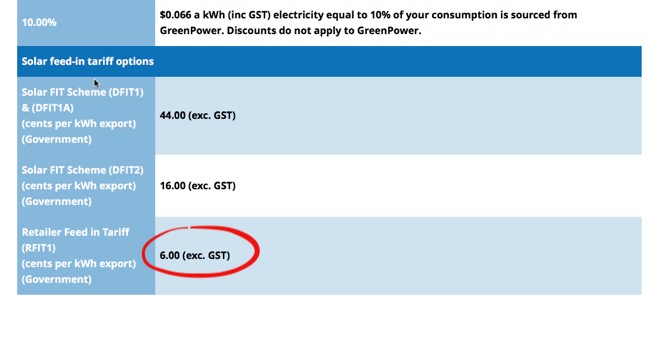
Finding the FiT rate
You need to enter this Feed in Tariff in dollars. For example if the FiT is 6c you will put 0.06 in the column next to the hyperlink.
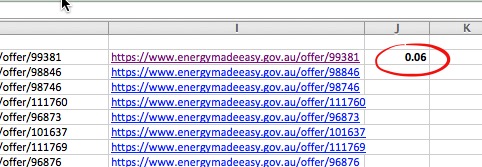
Entering the FiT rate
Now comes the most time consuming bit. For each offer you need to click the link, find the FiT rate and enter it in the spreadsheet next to the hyperlink you clicked. After 5 minutes of work your table should look like this:
11. Phew! That’s the hard part over with! Now we just need to calculate our new estimates with the solar credits included. First go to your bill and look how much solar you fed in. In my case I fed in 1,427 kWh:
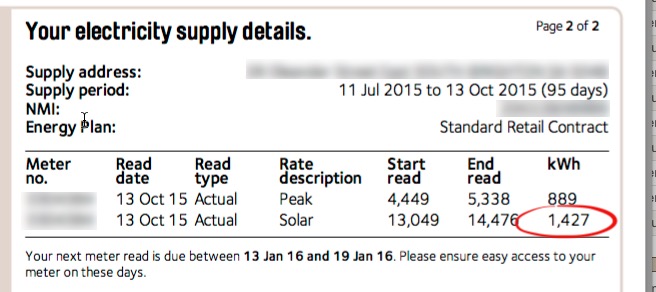
Finding the solar kWh that you exported to the grid
Remember this number.
Now go to cell K2 and write this
=1427*j2
(but swap out “1427” for your own kWh reading).
This tells Excel that this cell equals your kWh exported times the number in the J column (the star symbol means ‘multiply’ in computer code). The result is the credit you would have got on your bill by this retailer for your solar contribution.
Now you need to copy this formula to the whole column. Do this by selecting Cell K2 and dragging the selection down to the bottom of the table and pressing “Control”+”D” to fill the empty cells:
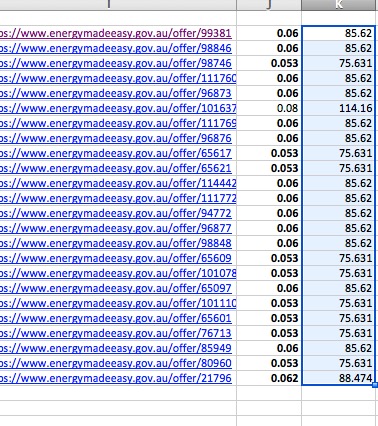
Working out your solar credit in dollars.
12. Now we simply subtract the solar credit from the original bill estimate. Select cell L2 and type
=f2-k2
Hit “Enter”. Lo and behold we have an estimated bill including the solar credit. To fill in the other rows, select cell L2 with your mouse then drag down to include all the empty cells down to the bottom of the table. Then hit “Control”+”D”. And your column is filled:
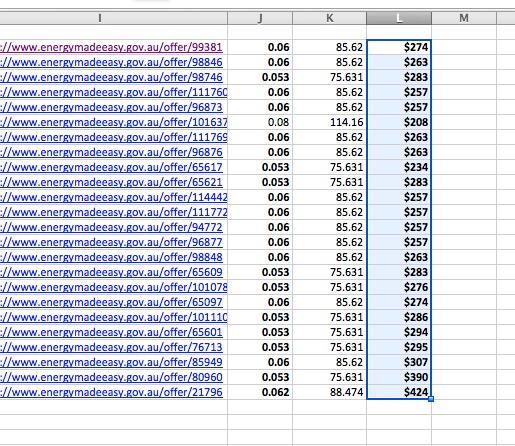
Finally, the numbers we need!
13. Now we just need to sort the rows to show the cheapest offers first. To do this we first need to give the 4 new columns a heading. I suggest “Link”, “FiT”, “Solar Credit” and “Estimated Bill”.
Then select the whole table, including the headings, and click the “Filter” button in the toolbar:
The result will be a sortable table. Click on the Header of the final column, click “Sort Ascending” and the table will now show all offers, cheapest at the top, most expensive at the bottom.
Here’s what I get:
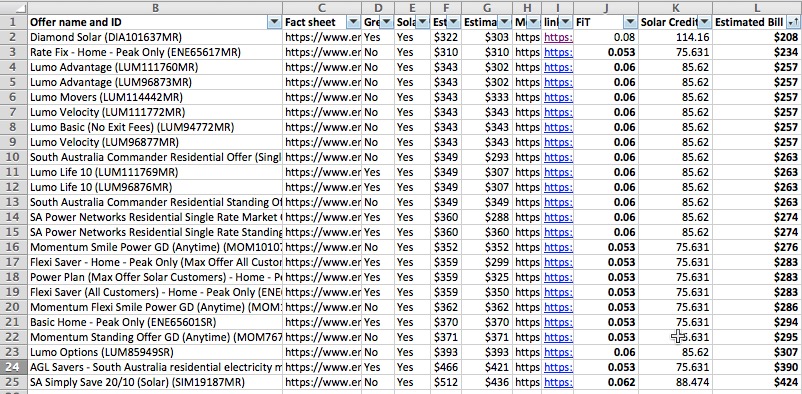
The best deal for me appears to be Diamond Energy
My results vary from $208 to $424, and at the time of writing, the government data is telling me that Diamond Energy will likely give me the lowest bill. This is helped by the fact that they offer a 8c FiT compared to the 5.3-6c FiT offered by everyone else. Time for me to switch from AGL methinks!
So that’s how to hack the government electricity comparison site to estimate the most solar-friendly tariffs in your postcode. Obviously everyone is different and you may get different results to me.
If those 13 steps seem like too much work for you, I understand! Not everyone is an Excel nerd like me. Feel free to send your bill to me: finnATsolarquotes.com.au and I’ll happily get one of my team to crunch the numbers for you. We can do this in about 2 minutes flat!
And if you follow these instructions, do let everyone know who emerged as the best provider for you, and how much you saved by leaving a comment below.

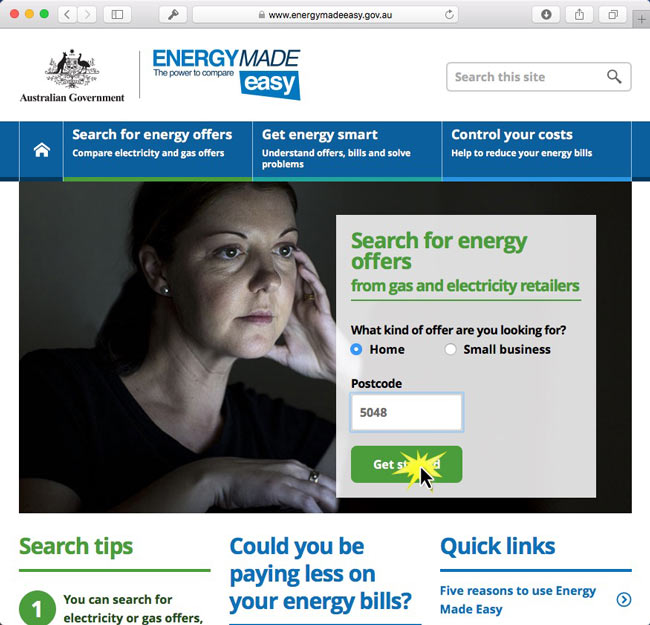
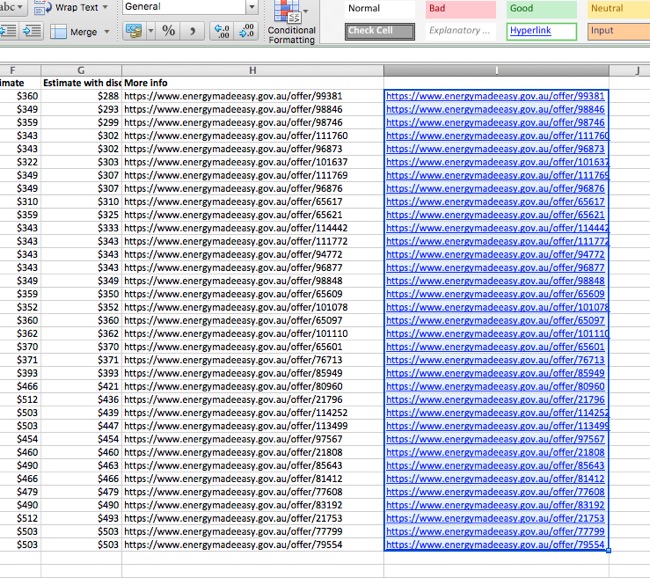
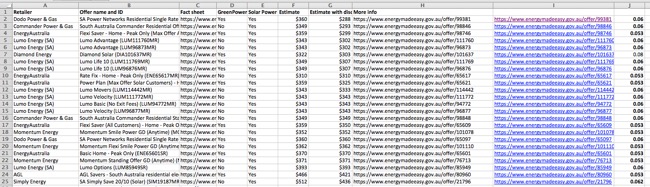

 RSS - Posts
RSS - Posts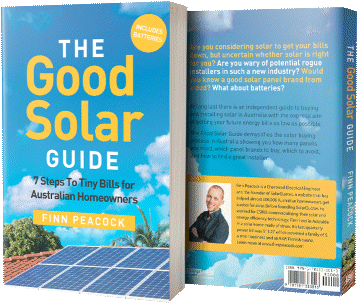


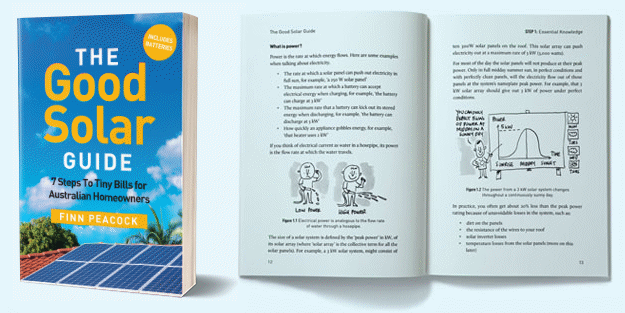
I recently switched to Click for a ten cent FIT. They require a payment of $50 for each of the first three months after which the bills will be adjusted according to my actual useage. After reading some warnings on the internet I will be watching them like a hawk to make sure the correct adjustments occur after the first three months. Some people have written that they just kept getting charged $50/month and had a terrible time getting a refund from Click.
Whilst I am lucky and on the Qld 44cent feed in tarrif my lovely next door neigbours are not. So I sought out the best offer using your advertisd link for them on a made up 3000kw per quarter usage.
Only 2 hits came up. Ergon (the Gov owned entity) and Santuary Electricity. BUTTT Sanctuary seemed to have the same colours as Erron in their logos.
Both had identical quotes including non disclosed feed in options ( i.e. 9 cents per kw) for the year, identical even down to the last cents column.
Very few options (2) thus Little competition in the Bundaberg (post code 4670) area.
Now that you have created this spreadsheet you can extract columns H to J as a lookup table for FiT and provided the suppliers don’t change them you can use it with another account without accessing all the hyperlinks again.
Great point Ralph
The Energy Made Easy link you have provided is not available for Victorian customers. Do you know the reason for that?
Hi Patrick,
Victoria seem to have spent a lot of your taxes building their own version:
http://switchon.vic.gov.au
The good news is that their version includes your solar feed in rate. The bad news is that the form is longer than War & Peace.
For fun I pretended to live in Melbourne CBD and put my usage details in there, and worked through the form which wanted to know how often I wash my underpants among other things.
Here were my results. Diamond Energy seem to win quite comprehensively for my circumstances:
Hope That Helps,
Finn
P.S. I’ve updated the original post with this link for Victorians
Hello Finn,
Great idea, but as i’m in WA, it’s of no use (WA Government, eh!)
Put my postcode in, 6036
“Message for Western Australia customers
Sorry, but you are not able to compare energy offers on Energy Made Easy.
This is because customers in Western Australia (WA) are not covered by the National Energy Retail Law and the National Energy Retail Rules, but are instead covered by similar state laws.”
Yes – WA does not legislate for there to be any competition in the electricity retail market – sorry!