
Our hearts go out to those Australians facing the current onslaught of floods nationwide. Times like these underscore the importance of knowing what to do in an emergency without the added stress of figuring it out on the spot.
This guide provides simple, no-nonsense steps to help you protect yourself and your solar panels and batteries during the critical moments of a natural disaster. Whether bracing for impact or already knee-deep in it, let’s ensure your energy setup is the least of your worries.
The Australian Warning System (AWS)
Australia’s warning system, established before the 2020/2021 fire season, uses a nationally consistent protocol that operates on three levels.
- Advice (Yellow): An incident has started. There is no immediate danger. Stay up to date in case the situation changes.
- Watch and Act (Orange): There is a heightened threat level. Conditions are changing, and you need to start taking action now.
- Emergency Warning (Red): This is the highest level of warning. You may be in danger and need to take action immediately.
Each warning level has a set of action statements issued by the relevant state emergency authority to give the community clear advice about what to do. These calls to action are unlikely to provide information about your rooftop solar or battery systems, so it’s prudent to have a plan in advance.
Australian warning system icons – bushfire, cyclone, flood, and extreme heat.
What To Do With Your Solar During An Emergency
Obviously, you must prioritise the safety of yourselves and your family above property. It’s best to activate any plans during the “Advice” and “Watch and Act” warnings rather than the “Emergency Warning,” by which time it’ll likely be too late.
The following advice pertains to your solar/battery system only. Always prioritise the official emergency warning from your state emergency service above all else.
Warning Level – Advice (Yellow)
- Monitor the threat/conditions and follow emergency warnings.
- Have a battery-operated AM radio on standby, tuned in to ABC.
- Check/charge backup batteries and UPS.
Warning Level – Watch and Act (Orange)
- Grid-Connected Solar: Shut down all grid-connected rooftop PV solar systems using the appropriate shutdown procedure.
- Battery Backup Systems: Check/activate battery backup modes for critical loads. Switch off the battery if you’re preparing to evacuate.
- Off-Grid Solar: Assess the need for essential loads. Turn off non-essential loads. Shut down the whole system if you’re preparing to evacuate.
- All Systems: Continue monitoring the conditions and warnings. Adjust your action to suit the threat level.
Warning Level – Emergency Warning (Red)
- You should have activated your solar/battery emergency plan before seeing this warning level.
- Follow the emergency warning advice to either evacuate or take shelter.
- If evacuating, turn off the main switch only if it is safe.
- Continue monitoring the threat/conditions and emergency warnings.
Before The Event
Practice Shutting Down Your System
Practice shutting down your system during the day when you’re not under pressure. A grid-connected rooftop solar system should have the shutdown procedure detailed on the front of the inverter and/or the main switchboard. It should be something like this:
- Turn off the solar supply main switch (located in your main switchboard and/or next to the inverter) to isolate the AC grid from the inverter system.
- Turn off the switch on your inverter marked ‘PV Array’ or DC Isolator’ to isolate the DC solar panels from the inverter.
Switching off the AC supply first is essential so it shuts down the inverter. Then, the DC switch will not be under load while being switched. To turn the system on again, use the reverse order – DC isolator on first, followed by AC (solar supply main switch.)
Battery systems will have an additional step to turn off the DC battery isolator. It’s advisable to follow the manufacturer’s shutdown procedure for your particular battery system.
Off-grid solar systems have a different shutdown procedure depending on factors such as configuration, connected loads, and backup generator. If you have an off-grid system, I’m sure you already know this.
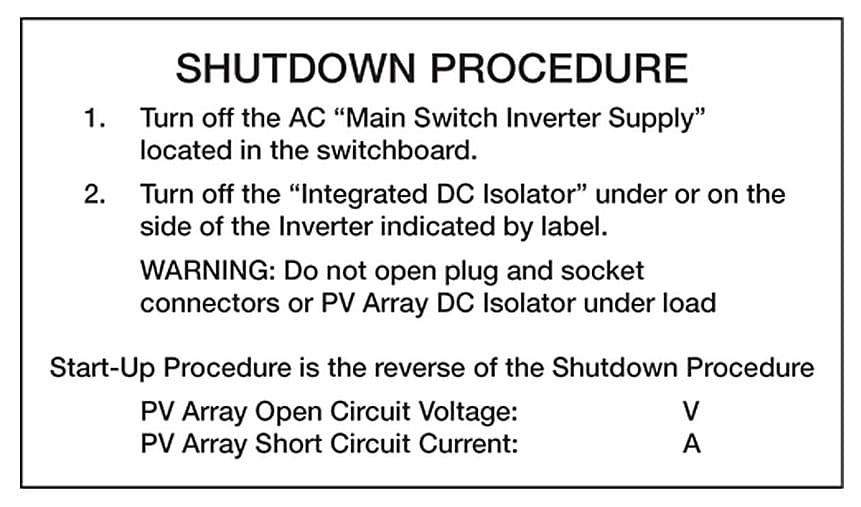
Inverter shutdown procedure for a grid-connected rooftop solar system. Note that there may be alternative names. “Main Switch Inverter Supply” is the same as “Solar Supply Main Switch”. “Integrated DC Isolator” may be used instead of “PV Array” or “DC Isolator”.
Other Pre-emptive Measures
- Keep your battery topped up at the first hint of a likely emergency event.
- Ensure you can bypass or manually operate electric gates, locks and garage doors.
- Clean gutters and drains, and secure loose items.
- Check your insurance.
Hazards During An Emergency
Although you’ve already turned off the inverter system using the above procedure, the solar array and DC cabling are still live and potentially dangerous during a flood, storm or bushfire. There may be a rooftop isolator to de-energise the DC coming from the solar panels. However, the risk of injury trying to turn it off may be greater than the risk caused by the energised solar array.
It’s best to leave it well alone. Stay clear if possible, and tell any emergency service personnel who attend your property that you have solar installed and the system’s status.
If a flood event looks imminent and not upon you already, you should turn off the mains power in addition to solar power. However, if any switches or electrical components are wet or inundated with water, it’s too late, and you should keep a safe distance from them.
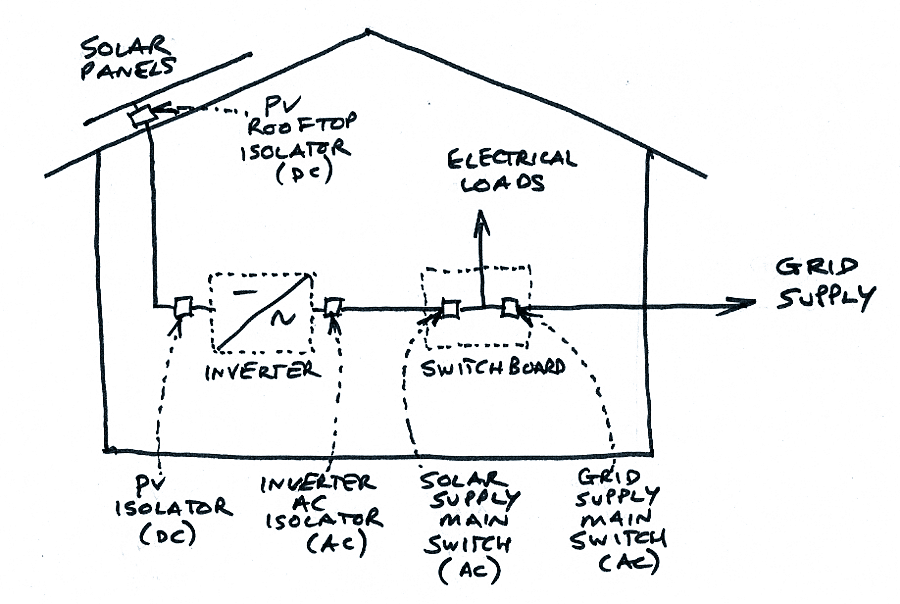
This is the standard configuration for a grid-connected string inverter system with no battery. Note that with all ground-level isolators switched off, there are still live DC cables in the building fed from the solar panels via the PV roof isolator (if one exists) as far as the PV isolator next to the inverter. It’s recommended to stay well clear and not attempt to turn off the roof isolator yourself.
What To Do After An Incident
After the proverbial smoke has cleared, please don’t rush back in to switch your system back on to see if everything works. A visual inspection is the first thing to do. Storm damage from falling tree branches and hail might be apparent, but there may be more to it than meets the eye. Storms can damage cabling, bushfire embers may be quietly burning, and water ingress from floods may have gone unnoticed.
If damage is evident, if there is any sign of dampness, or if you’re in doubt, don’t attempt to turn on the system. Contact your insurer, and they will organise a certified solar installer to come and check it out. As you may be aware, you might not be first in the queue.
On the other hand, assuming you’re confident that there’s no damage and everything looks safe, you might like to cautiously try to turn your system back on. Do it in the reverse order that you turned it off. Looking at the inverter display screen, if it has one, there shouldn’t be any red lights indicating ‘earth fault’ or ground fault’. Green lights only, thanks; otherwise, turn it straight back off and contact your insurer.

One of these SMA inverters was flood damaged. Can you tell which one? Me neither. Best to get a diagnosis before turning them on.
Stay Safe Out There
Hopefully, this guide reinforces what you already know to be common sense. In a perfect world, you’ll never have to use it, but that’s not where we live. Wishing you the best and, above all, stay safe out there.

 RSS - Posts
RSS - Posts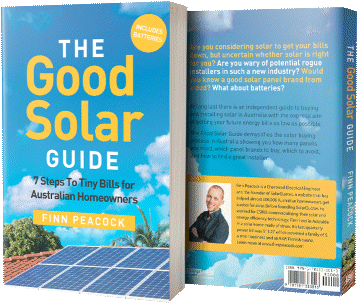


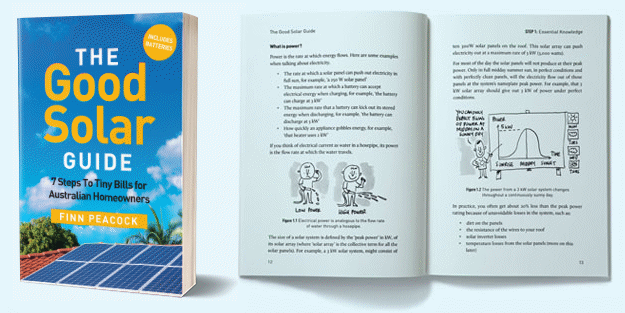
Thanks Kim. This is valuable reminder and advice. Thanks
Who or where does this “Australian Warning System” information come from?
Back when the floods were on I never heard a thing, indeed the first news stories and outside information about flooding that I recall hearing was after the flood waters started receding, but hey the capital was maybe possibly going to be affected. Since their votes matter to our political elite the flood issue suddenly became newsworthy.
The community is very good for sharing information, tips, warning etc, and helping out marooned travellers, truckies, and the like, but I don’t recall any government response or recognition to the issue. SES were around blocking roads etc, but as far as I know that was locals helping locals, not state government actually doing or saying anything.
Hi George. Here in WA the warning system works well. The warnings are clear and over-ride any other broadcasting going on at the time – including the cricket. I presume it’s the same nation-wide. When you’re in the thick of an emergency it might be a different story. Not everyone is glued onto their media devices, but in this internet age there’s a fair chance most people would know what’s going on around them anyway. This has got nothing to do with ‘votes’ or so called ‘political elites’. If you have internet, radio or TV on and you’re within a few hundred km of an incident it would be hard to miss these warnings. Have a read here https://www.australianwarningsystem.com.au/
Kim, thanks for the response. I was maybe 600 metres from floodwaters on 2 sides, perhaps 1 km and 2 km the other 2 directions, but others were spitting distance on at least one side, or trapped for days by floodwaters on the wrong side of bridges. I think that qualifies as within a few hundred kilometres of an incident!!!
I wouldn’t say I was glued to the internet, but I did pay attention to the community site so aware of a private helicopter providing essential support etc. I can’t comment about TV as that doesn’t work, and I don’t think radio does either – geography rather than remoteness as most seem to get them, same as cell reception.
Now maybe I did miss government warnings, or don’t know where to look for said warnings, but the way I recall it was there was no government interest in my area or the wider region. Since it isn’t The City, votes ‘wrong’, and is ignored by government, I’m skeptical there was anything actually targeted our way, unless perhaps as an accident for being in close enough proximity to somewhere that matters to TPTB.
Note the view here is locals need to look out for other locals because nobody else will. I suspect that’s especially true for small towns and remote communities.
George, I installed the Bureau of Meteorology (BOM) on my mobile phone and that notifies us of weather threats. We are in Melbourne and have Powerwall batteries and BOM warned us of severe storms a couple of months ago. A few minutes later, our Tesla Powerwall system notified us that it had invoked Storm Watch and started charging our batteries from the Grid. It was a novelty then, because it was the first time in 4 years that that Tesla event happened. It has happened once more..
You’re referring to this (http://www.bom.gov.au/app/) I assume?
Do you get storms your way very often, or is the Tesla Storm Watch recharging from the grid only in exceptional circumstances?
I use the BoM site fairly often but the forecasts usually aren’t very helpful – the current predictions are a chance of thunderstorm every day with cloud, sun, wind and rain possible. I ignore the monitoring station as its data is garbage – too far away and geographically unrelated environment e.g. claims of a light breeze versus near gale force winds blasting past outside. If it looks like a storm is actually possible, or sounds like trouble approaching I can check current warnings to see what is headed where, but every update can be something quite different e.g. the other day there were several storms in the area but I was outside the zone and none headed my way. Next update I think I was still outside the zone but one was now headed my way – a couple of storms had merged maybe? And the predicted ETA was off with the storm hitting early by a quarter of an hour. Sadly I couldn’t track what was happening as my internet dies when the thunder starts. No clue why!!! (I have contacted my provider about the issue but don’t expect a solution as the internet usually works fine and when it’s playing up during storms it’s not viable to contact my provider to see what the problem is)
Sorry to be a downer and all though.
George.. iI was skeptical, but both times BOM notified our area of severe storms, lightning and thunder, the Tesla Powerwall system notified us and invoked grid charging of our batteries.
For that to be functional you have to have the Tesla Storm Watch option active in the App.
Not sure your advice re shutting down grid connect solar PV at orange level is appropriate. Could you explain why you believe this is important at this stage?
You could sit at that level for weeks. From first hand experience of last fire that came to 3m of our back deck and burnt half our property, this would have had us turn off our system 8 days before fire came close. Others in the area would have switched off with fire not coming closer than to 20km to them.
The warnings are for very broad areas and from our experience do not always match local conditions, the position or progress of a fire.
Hi Matthew. It’s true, not all emergencies require the same response, however as a general rule it’s best to err on the side of caution. I’ve tweaked the text to include your perspective, thanks. It now says “Continue monitoring the conditions and warnings. Adjust your action to suit the threat level.”
Hi Kim
I read your item on the Australian Warning System and realised I probably did not know the correct way to isolate my solar panels (installed 2018 in NSW.)
Looking at my set-up I then realised there is no clear definition of what each switch is isolating. They say a picture is worth a thousand words, but I don’t see how to send to you via this reply.
The only “DC isolator switch” is on my solar array on the roof. No way this little black duck is climbing up there to play with switches.
There is a switch in my mains fuse box labelled
“MAIN SWITCH (INVERTER SUPPLY)”
There is a switch mounted next to my inverter (Fronius Primo) labelled “INVERTER AC ISOLATOR”
It wires into the inverter as the left of two cables. A look at the installation menu tells me that this is likely to be the DC input from the array via the switch. Should it be labelled “INVERTER DC ISOLATOR”
If this switch is truly on the output (AC) side of the inverter that would indicate it’s switched at both ends of the cable run, which seems like overkill.
If the switch is on the input (DC) side of the inverter, then it is clearly mis-labeled.
Or have I got the whole thing wrong?
It seems the only way to sort this is to call an electrician; any other suggestions please?
Hi Alan
The “DC isolator switch” for the solar array on the roof is the one you need inspected by a solar electrician every 5 years or less I recommend. They are prone to catching fire.
The “MAIN SWITCH (INVERTER SUPPLY)” in the switchboard turns the inverter off, It also protects the cable to the inverter. (AC) side of the inverter is switched at both ends of the cable run
The switch mounted next to the inverter labelled “INVERTER AC ISOLATOR” switches the inverter off. If you have one it’s because the inverter is more than a couple metres from the MSB.
The “INVERTER DC ISOLATOR” for a Fronius is a large black flag type knob on the bottom of the inverter itself. You have to turn it a little over 90° and it will make a very satisfying clunk.
cheers