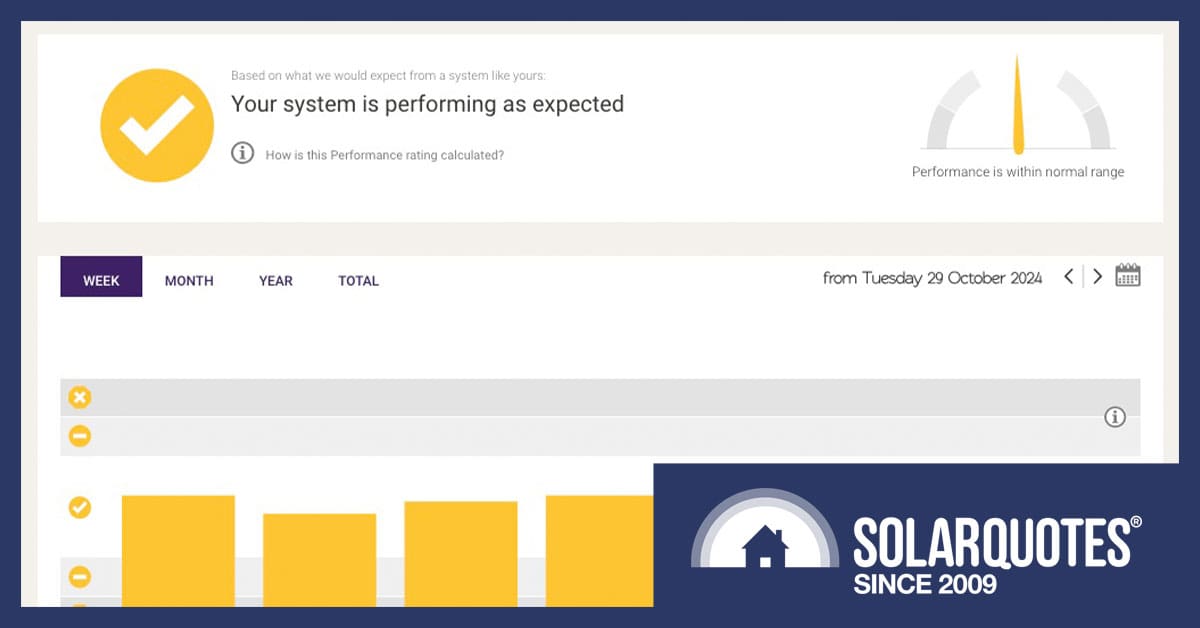
Is your system performance within normal range? Without good monitoring, you’ll never know.
As an installer, there’s one thing I have always tried to explain to customers. You need to keep an eye on your solar. It’s not just about economics but a legal obligation in many cases. Read on while I explain why monitoring is important, how to get it, and how to keep it working.
When solar was $12,000 per kilowatt, having your inverter out of sight and out of mind risked surprise bills and angry customers if something went wrong. The first inverter I owned had just 4 red lights and an LCD counter, but it’s checked regularly and still works 14+ years later.

Don’t laugh, this inverter gets monitored every day. image credit Crap Solar – Mladen Simunovic
Monitoring Is Standard Now
A monitored solar system is a safer solar system. Offers of “free WiFi” when buying solar should be viewed the same way as a dealer offering free seatbelts with every new car. Few customers realise they’re legally obliged to have an earth fault alarm. The idea is that potentially dangerous earthing issues can be investigated promptly. Alerts via email are allowed, so don’t ignore those emails from Mr Fronius, Mr Sungrow, or their friends.
But monitoring is about more than early detection of safety-critical faults; it can also detect harm to your wallet by recording long-term trends. When buying solar, your quote must include a yearly yield estimate broken into 12 months. If the system doesn’t do what it says on the tin, you need records to make a warranty claim, but the lynchpin is having a consistent internet connection.
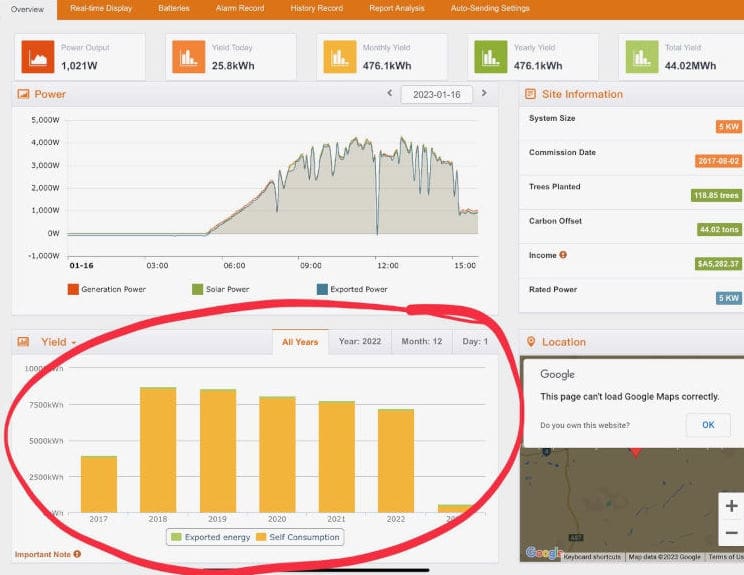
Having yearly totals can vividly display excessive degradation in output. This slope looks like more than 1% loss per year to me.
Wi-Fi Woes
While an inverter wifi connection can be quick and easy on installation day, wireless internet can be anything but. Without the internet, modern inverters can’t even be commissioned. I would carry a spare phone for a hotspot and WiFi network extender in my ute because sometimes you just can’t hold your tongue right. Even if we had to gift an extender to a customer, $100 for hardware saved face and a return visit.
Things get worse when somebody decides to change telcos, change router or move things around the house. Once the Netflix is working, nobody notices a lack of solar monitoring. However once excessive bills start rolling in, the story can get awkward for whoever unplugged the network extender in the garage.
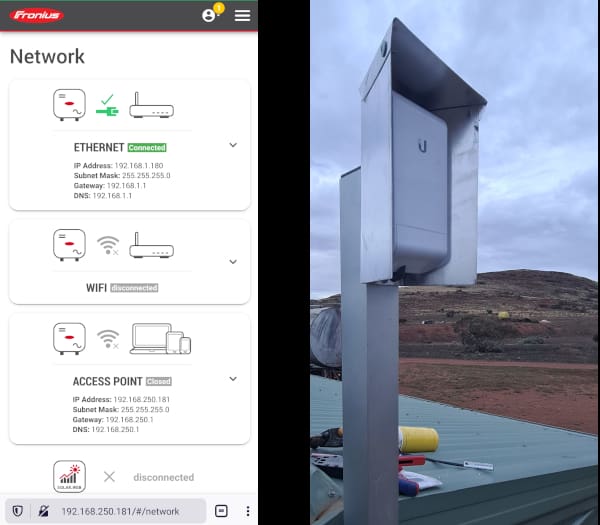
This is a Ubiqt bridge. It is a fair dinkum WiFi extender good for 100+ metres of line of sight, with a custom-made shroud to keep the weather off it.
Dedicated Networks Help
Generally, when customers update their internet hardware, anything physically plugged in will be reconnected. That’s why I always encourage people to hardwire a LAN cable straight to the solar inverter, but it’s impossible for some things, like a Fronius Wattpilot EV charger.

Hard-wired connections are the best.
Savvy installers use a dedicated Wi-Fi router to create a secure network for energy management hardware. This ensures a new NBN deal or visiting relative doesn’t inadvertently disable anything. One piece of hardware is cheaper than a call-out to recommission your inverter connection, pool heat pump, hot water service, EV charger etc, etc.
As we’ve written before, reliable internet will be essential for the security of the whole electricity grid.
Buying A House With Existing Solar?
Real estate agents struggle to give you the right keys when you buy a house, so getting WiFi access, account transfers, logins, and passwords is nearly impossible.
The best approach is direct contact with the old owners. Have them nominate you as a new owner, change your email address, and reset passwords. Companies like Tesla favour this DIY approach because it doesn’t require their phone support; however, some require a new account set up via official channels.
Don’t Rely On Your Solar Retailer To Raise Problems
When solar is installed, you get an app, and your retailer gets remote access, too. This is a blessing for diagnosing problems. It saves trade appointments and gives you evidence for network faults and failures that could become insurance claims. But don’t let the salesperson fool you. Nobody’s in the office checking on how your system is working every Monday.
The best monitoring is automated, like Solar Analytics, which uses algorithm smarts combined with local averages to predict output and raise an alarm if it’s off kilter. It’s very clever stuff, and I know firsthand they can even identify a heat pump hot water service running at night.
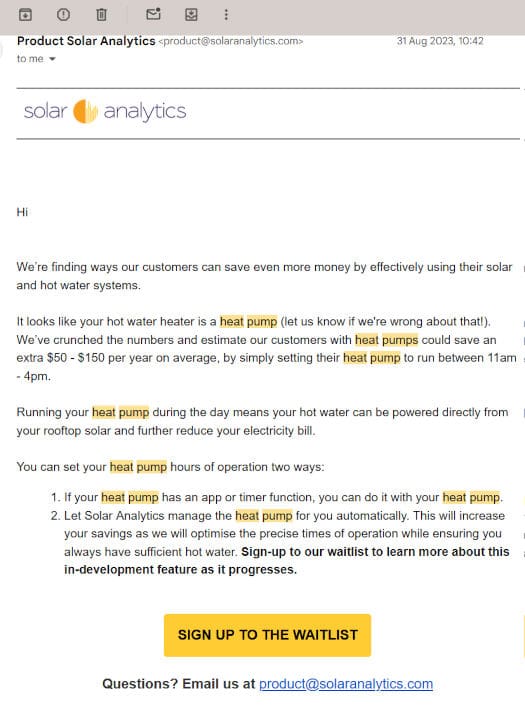
When running, different devices have different signatures of voltage, current, and power factor. SolarAnalytics can identify them, and CatchControl lets you automate them.
When Your Retailer Goes Bust
Sadly, thousands of solar retailers have disappeared. Even Solar Depot pulled the pin after 20 years solarcoasting, so there’s another 1000+ Fronius systems that are now effectively homeless. Ringing Fronius and releasing your system from a former owner or defunct installer is perfectly straightforward in my experience.
Not All Systems Are Easy
I have to call out Enphase here. Not only do they reportedly run a walled garden by charging US$10/month for API access,1 but charging a hefty fee to give a new homeowner access to their own monitoring is ludicrous. The process is detailed by clicking here.
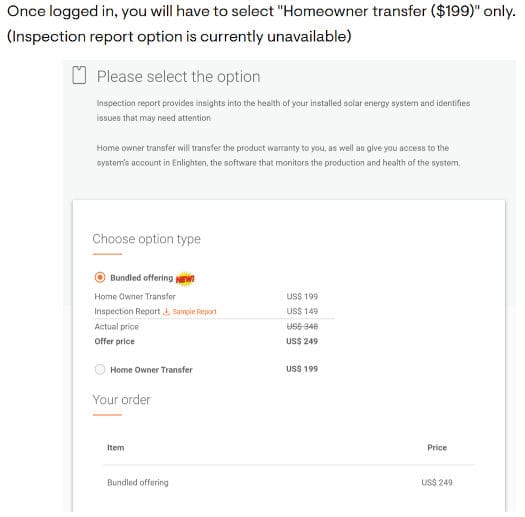
At 65 cents exchange rate, Enphase have their hand out for $306 Australian dollarydoos
Changing solar retailers with Enphase is a DIY process, at least. Steps are as follows:
Menu > Account > My Access Control > Below “existing companies,” add the email address of who you would like to give access to, and then use the drop-down menu to change the PV maintainer.
To be honest, I’ve never had to set up an Enphase Enlighten account, but a customer told me a horror story about a tenant who didn’t monitor it while the house was rented for a couple of years. Without internet, he told me the Envoy was bricked, and the warranty was put at risk.
Enphase does have redeeming features.
Just because the Gateway/Envoy is offline doesn’t mean the system stops producing. The Enphase battery controller has a built-in backup 4g dongle, which is a great idea. Though it can’t be used for commissioning, factory-installed redundancy is brilliant.
Enphase is a massive, well-resourced company, so they tell me a whole project team works on reconnecting offline IQ Gateways, but the response rates are reportedly low.
On Commercial Solar, Monitoring Can Save Thousands Every Year
This image shows a poorly maintained 100kW system. One 27kW inverter working. An intermittent earth fault is causing #2 inverter to cut out most of the time and #3 is just dead. These faults will cost thousands over the course of a year.
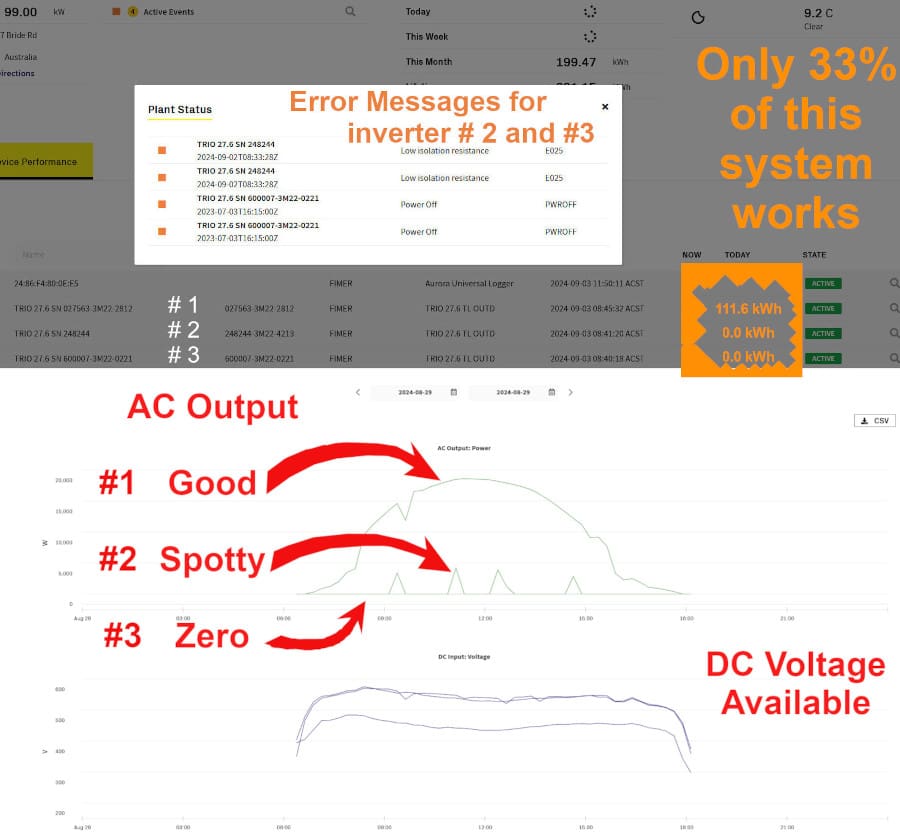
The Fimer Aurora monitoring platform seems to have gone backwards, with tiny text and no contrasting colours I have to highlight numbers to explain.
Knowledge Is Power
Even old systems can benefit from a standalone monitor. By adding CatchControl, which comes with free Solar Analytics, you’ll make electricity visible, which can drive the cheapest form of bill control, behaviour change and efficiency.
Not all monitoring apps are intuitive to use, and not everyone is energy savvy. If your monitoring is nonexistent, was never set up, is on the blink, or is just unintelligible, then it’s worth getting an expert to examine it.
Footnotes
- Application Programming Interface is the language computers use to talk to each other, essential for marrying up different components for intelligent power management ↩

 RSS - Posts
RSS - Posts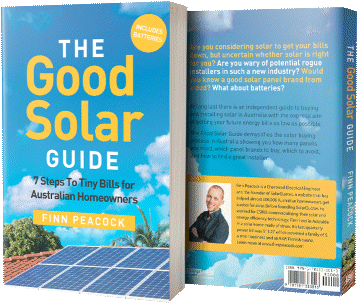


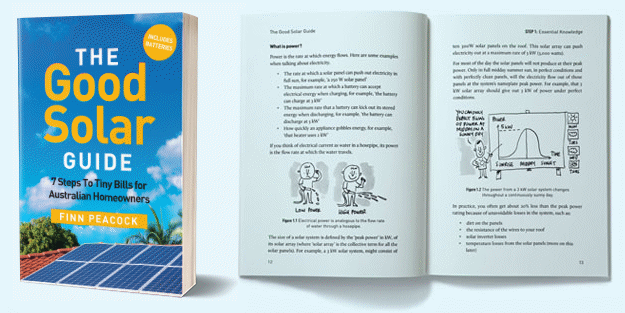
Truly appreciate this particular Blog on Wi-Fi connectivity and its benefits. Personally as a Solar Enthusiast and one with a low-end system, unfortunately it’s never been online. Commissioning was done on the inverter around 2012 (a Hybrid 3Kva system) that has no option for Wi-Fi connectivity, so don’t even have any data for its performance, That coupled with the fact that Wi-Fi here in Harare, Zimbabwe can be expensive & erratic. Having been in Telecoms, I worry about Wi-Fi security and potential hacking on a lot of offered low end products. Mind you, middle to high end systems like Sunsynk also at one point reported a hacking issue but, obviously it was downplayed. Our regulator is no where in sight, as Certificates of Compliance are not even part of the installation requirement to ensure correct wiring, grounding & earthing or even anti-islanding. When enthusiasts like me raise these issues, for the Regulator this offers an opportunity for extra revenue, rather than safety. We do not get an subsidies on installations so solar grid-tied systems adoption is low and undocumented. Low end systems are therefore preferred which “perform” in offering not just backup but at most times power as we have up to 17hrs or more without grid power.
So what can an end user do? Most end users are also not “tech-savvy”, relying on unlicensed & most times untrained installers. This is quite the majority of experience, not just in Zimbabwe but across the African continent, outside of South Africa.
Long story, short – we have a long way to go, to catch up without being shafted with additional costs, so most systems remain offline.
Anthony,
I’m lucky enough to still exchange emails with the wholesaler’s tech expert, so installer limitations aren’t a big issue here. But the VRM in-the-cloud pretty-graphs-for-everything website can still play funny buggers and suddenly make it hard for me to get at it. So local reporting is vital, I find.
You can never have too much aid when the tech goes glitchy, as then the EV charger LAN access stopped reporting. Nuthin’ stays nailed down for long. It hasn’t even been a year yet, and it’s fraying at the edges. It’s not beyond possibility that it all becomes just too hard for non-nerds, already breathing through a snorkel in current straitened times.
During installation, we moved my wireless internet modem to the inerter/MPPT/switchboard assembly, so various units could plug into its router ports. (I forget what was wrong with the installer’s router at the time.) So I’m at the end of a 15m ethernet cable, but the solar installation should be the last to go off the air. And I’ll definitely know if it does. (I specified wired networking up front, as I don’t like trying to keep a wifi network up long-term.)
As for the monthly yield estimates, I used your oft-described PVwattts thingy to provide them to the installer in a multi-page system specification. (But can’t compare actual, as the oversized system is all too often throttled hard, due to insufficient off-grid loads. I need more EVs, or a battery farm. Maybe an aircon for Christmas – it could be a hot summer.)
I have both the Enpahse app for our micro-inverters, and the Tesla app with the Powerwall 2. The installer said we’d probably just use the Tesla app, it’s so good, so they didn’t fully configure the Enphase software.
Is the Tesla app sufficient in your view for overall monitoring? I’ve found it able to interrogate a lot of data in lots of ways. The only thing I still use the Enphase app for is monitoring if individual panels are all working fine, but the output of the system i read through the Tesla app would give me an indication something was wrong there anyway, i know how much output to expect at different times of year.
Yours isn’t an uncommon situation Nick,
The Enphase app isn’t nearly as pretty or intuitive as the Tesla one. Panel level monitoring is a great gimmick but In my experience many people love the idea of buying it, but forget about checking it.
So long as you have long term history recorded then that should be sufficient to cover warranty on the system as a whole, but obviously having the Enphase app working is helpful. Seeing as the panel voltages are likely below 50VDC you don’t need earth fault monitoring for the array. The AC supply should cover potential earth leakage from the micros themselves.
Can I just share my experience and frustrations.
7.7 kw of panels,
6kW Fronius Gen24+ with smart meter.
Solar Analytics monitoring.
I purchased the Solar Anal. due to positive reports by SQ. Installers did not want to install but I forced them.
Back then it was 3G and lifetime subscription.
Then warned that 3G was to be replaced with 4G. More money and no lifetime subscription anymore.
About 3 months back I had installed 2 Powerwall 2’s. This installer offered to rip out the Solar Analytics unit. I stuck to my guns. I also fitted a Village Energy curtailment unit
Then after a few weeks of operation I realised the battery install had the Fronius smart meter in the wrong place to allow full curtailment, Also my Solar Analytics graphs are all upside down.
I get messages all the time from Solar A saying my system is not generating Solar and when I reply to the ticket there is NEVER a response other than to say we are swamped. It’s months now. Looking back at interactions with Solar A. As much as I love the product, the support is likely the worst I have ever experienced. When I was communicating about the 3G to 4G subscription they took forever. This current fault ticket is now perhaps two months and counting with no response. Automatic analysis is fine when it’s perfect and displaying graphs correctly but it not much fun to get weekly emails saying it’s not working at all and they reported this to my original installer. No response to my coms to their ticket and the installer … does not want to know.
In contrast Village energy for example helped me work through the changes to get the Fronius Smart meter wired to the correct spot and working perfectly. The fault was not at their end but they were really great.
Monitoring alerts become useless when there is no support to follow through with the alarms they generate. A fool can see generation is happening even though you have to stand on you head to see it correctly.
Hi Pieter,
SA have been taken over by Catchpower now which means a couple things.
Even with 45 people they’re understaffed & actively hiring more.
If you get a Catch Control device (which would replace your Fronius consumption meter) then it has a heap more smarts, a remote control contact for loads like hot water, DRM to dial down air con & OCPP to drive an EV charger.
Plus they’re offering Solar Analytics for free because the hardware is where they get their income, it’s not a subscription business model.
Noted … but that’s not the point is it?
OK. If Solar Analytics is now taken over by Catchpower and they no longer provide support to the customer base they inherit from the purchase, then why would I spend more money on Catchpower hardware with features I don’t need?
Especially when I am not going to ever have a pool and ditto to an EV. Already have hot water sorted with a heat pump and finally have no need to control the aircon/heater because it is fully supported by my solar and batteries.
Just because you say they will throw in free Solar Analytics (which I already have by previous purchase) and based on that purchase, I don’t get support for, and by the final comment you made that they don’t make money on subscriptions then without spelling it out you explain “no money … no support” and that is exactly my point. They want my money to purchase hardware and are not interested in supporting it. Its the opposite of the point you started out trying to justify.
In my case paying for monitoring is problematic and verges on having been a waste of money.
Hi Pieter,
Subscription business models can be hard to justify, things like retailers offering a free “happy hour” on electricity mean you can simply use a timer for EV charging, so ChargeHQ struggles to make a case for themselves offering smart charging.
Catchpower are supporting Solar Analytics. Talk to Erin and tell us how you go.
[email protected]
Hi Anthony,
I think you answered someone elses question because this reply is not correctly linked to my comment.
Sorry mate.
Hi Pieter,
You were complaining about a lack of support from Catchpower. I’ve explained why they themselves admit they’re slow in responding to customer queries. I’ve offered you the best contact I have to get the service you need, so please tell us how you get on. I’m confident Erin can help you.
Cheers
Hi Anthony,
Well Erin managed to contact some of the staff at the Solar Analytics side of the business and they got it sorted today so now the graphs are reading correctly.
For that I am very grateful.
Now that it is sorted and the graphs are the right way up – it will mean the automatic error reports generated will also stop. That’s super.
The point though remains that the ongoing support is important. Any lack thereof detracts devaluing the purchase of the hardware. For the end user its what the hardware delivers that’s important.
Thanks Pieter,
Glad you’ve got it sorted.
And thanks for the constructive feedback, it helps everyone.
Cheers
Can the Catch Control be used in conjunction say with a Powerwall 2, to do export control if I wanted to access wholesale pricing using something like Amber? I have a reasonably big system (11.78 kW) which does a lot of exports during the day, pending EV purchase and retirement in a few years, when I’ll be home to access that excess during the daytime. In the meantime wholesale pricing looks great, except for the problem of limitng exports. And Amber’s SmartyShift not totally reliable for that, with Powerwalls?
Hi Nick,
Best talk to Catch Power for the latest integrations. [email protected] would be a good start
Windows/MS users with a Powerwall can install a free app called Powerwall Companion from the Microsoft Store. You give it permission to access your Tesla account, then it draws all sorts of pretty graphs from the data. Even reports Powerwall degradation %. Not bad for a free app.
If you really want to geek out though, then check out the Powerwall-Dashboard project on github. This one requires a fair bit of technical knowledge to set up, but the amount of info you get is outstanding.
Cheers, thanks Anthony.
No worries Nick,
Make sure you come back and tell us what you’ve found out.
Cheers
They replied immediately, fantastic service.
Unfortunately the Catch doesn’t integrate with Enphase micro-inverters (i.e. the Envoy gateway), which is what I have.
The only manual workaround I can think of in my situation to avoid negative wholesale prices is to take the Powerwall manually off-grid, using its built-in functionality to do that. Clumsy and so for now I’m probably best staying in the retail space. As it is I make a profit every year on the home usage, so nothing to complain about.
Thanks again for the help.
Hi Nick,
Enphase are a PITA in that regard, they run a walled garden and charge $10 a month for API access.
Just as a thought experiment, you may be able to use a catch control to switch the solar off when export prices rise? It would be a crude way to do it, bang on and bang off, but quite effective provided the catch control is responding to price appropriately.
Probably dumb question, but in that situation how does the Catch monitor the price? Erin said the Catch also won’t integrate with Amber’s SmartShift, if that’s relevant.
Hi Nick,
I thought Catch were talking to amber these days? Maybe it’s just smartshift they’re not integrated with..?
https://www.catchpower.com.au/wholesale-energy
Ah interesting, I think it may just be Smartshift that’s the issue.
Will have a look, thanks as always. SmartShift isn’t of interest to me, it’s more the access to wholesale pricing, so there may be a way forward here.
Though the stumbling block there again may be that Catch won’t work with the Enphase microinverters? So even without Smartshift, it would be unable to control exports, from my understanding and reading the site you shared, and in discussion with Erin yesterday.
Not the first time I’ve run into the limitations of the micro-inverter approach. Obviously useful for shading and for earthing, as you mentioned, plus some other benefits. But limiting in other ways.
Timely blog post !
I’m considering getting the Clipsal Cortex meters and sign up for their monitoring service ($60/yr) but cannot find enough information, reviews or real world experiences of it.
It’s been around about a year so I’m surprised SolarQuotes hasn’t reviewed it yet.
Anyone have any info on this ?
Cheers
Gav
Hi Gavin,
I might even have that app on my phone but I’ve never used it in fact, because I don’t own the hardware. I understand it’s not a bad system though.
I would look at a CatchControl myself. No subscription, remote control of a circuit, an amazing array of different controls for EV charging, air con & solar.
https://www.solarquotes.com.au/blog/catch-control-6-channel/
Hi Peter, an interesting article that puts me in an interesting position.
I made a conscious decision to not have internet at my home.
I get all the internet I need from a SIM card on my mobile phone.
I hotspot for any internet use.
My system was installed by a solar quotes recommended contractor.
They sort of raised an eyebrow a little but said… “No,it’s manageable.”
So My level of monitoring is to just keep an eye on the bills.
And There is a light that blinks on the box but I’m not sure what that’s about. 😊
That’s it.
Internet via my sim card is a budget decision which I’m very happy with.
What more should I be doing?
many thanks, regards, Neil.
Thanks for a great post. I have just bought a place with a 2011-2 1.5kw system. it can only get up to 700w on a good day and has a west facing orientation. I wonder is there any website where you can log your brand names and current performance etc. I am lucky to have all the documents for what was installed.
Hi Rod,
Plug your system details into PVWatts and it’ll tell you what the system should do.
Then plug your name & address into SolarQuotes to see if there’s an installer who can inspect it for you.
Should I be embarrassed to admit my Solaredge monitoring app is the most heavily used on my phone …
But it’s got my self-utilisation to 75% …
That’s brilliant Darell,
I’m glad you’re having some success. The cheapest kilowatt hour is always the one you never used.
I think SolarEdge are a bit embarrassed about being based in Israel these days, they’re finding out customers with ethics are voting with their feet.
Hi Anthony, thanks for highlighting the importance of system monitoring and the risks that arise when it’s neglected. The data on unmonitored systems is indeed eye-opening—many homeowners stop monitoring within the first month.
At Omnidian Australia, we go beyond standard alerts with a proactive approach to monitoring. Our service, provided in partnership with solar retailers, is designed to keep systems performing optimally, reducing unexpected issues and making solar ownership a truly worry-free investment.
We’re confident that proactive monitoring is the way forward for the solar industry and is what will convince more homeowners to make the switch to solar. Knowing their system is professionally monitored by their solar retailer (what we call back-to-base monitoring) offers homeowners the peace of mind they deserve.
I’d love to connect and explore this topic further with you.
Hi Lorraine,
Have you read this one?
https://www.solarquotes.com.au/blog/getting-monitoring-back-online/
What kind of solution would you recommend for it? At what expense?
Cheers