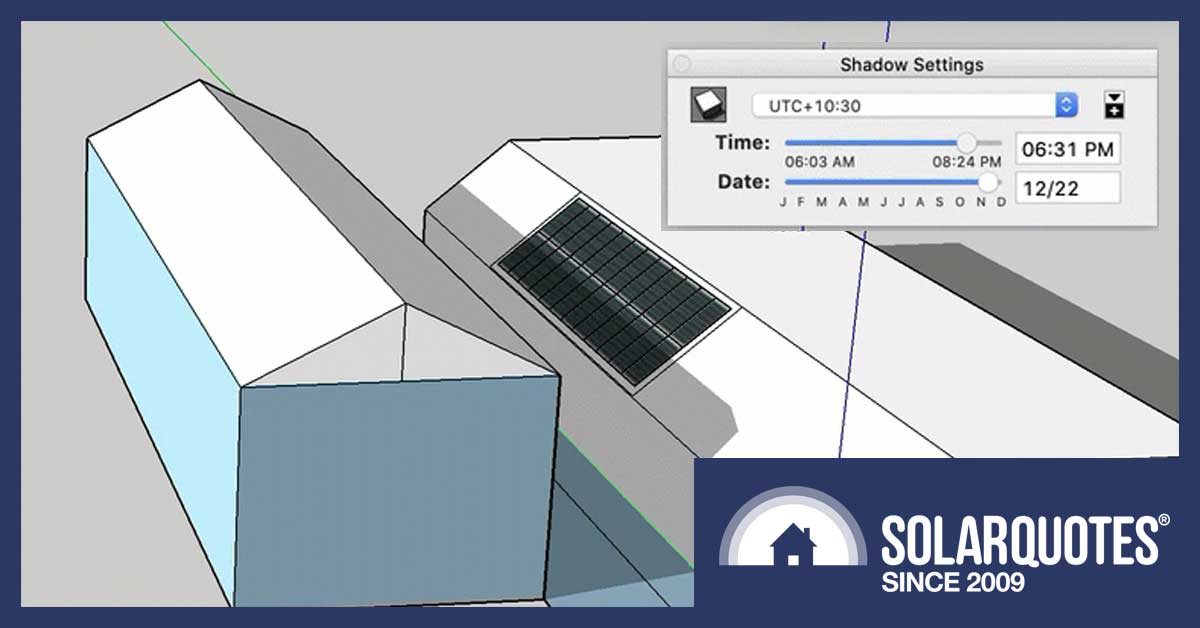
This can cause problems for existing solar owners. Imagine you have a nice east/west facing solar power system on your single storey roof. One day you discover dastardly property developers want to build a pair of double storey townhouses next door (as close to the boundary as possible of course). Will the new McMansions cast a permanent shadow on your panels? Will you have to go back to actually paying electricity bills? Here at SolarQuotes we get thousands of cries for help every year, and we try to answer every single one1. My team does a great job. But when they get a question they can’t answer it finds its way to my inbox, where this email from Chris in Adelaide ended up last week:
Hi, Last Friday, 20 Dec 2019, I received a letter from my Council (Burnside Council) re a Development Application for a rather large two storey home on the block next door to me. I have the opportunity to object to the development but it must be before 8 January 2020. I’m quite concerned the proposed house will shade my 24 western facing LG solar panels (installed in Jan 2019 by DQ Electrical). (I used SolarQuotes at the time to choose DQ Electrical). I recall DQ Electrical were closed in the first week of Jan 2019, so wondered if I could pay SolarQuotes for one of your team to assess if there are any shading issue. I have accurate 1:100 scale drawings to assist.
So we agreed on a fee of $7,000 + GST and expenses and got to work.
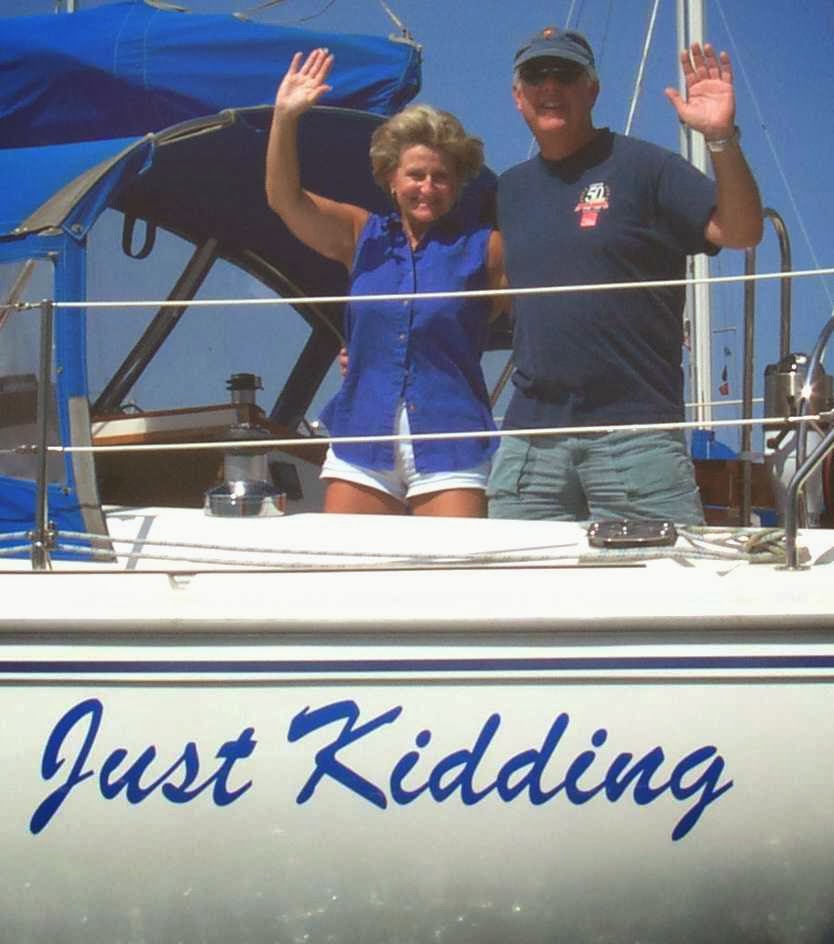
Image from BikeSnobNYC
Just kidding! I couldn’t bear the thought of an expertly-installed LG solar system being compromised – so I promised to whack together a rudimentary analysis over the weekend. Chris would have some hard numbers before the council’s deadline. And don’t worry, we don’t charge for solar advice at SQ as that would be like getting paid to eat ice-cream. It would take all the fun out of it. People would expect me to deliver the results as serious reports, inches thick, instead of as a blog post filled with bad jokes. And that would feel like working for CSIRO again. But I’m getting distracted… What Chris needed was a ‘shade analysis’ or ‘shadow study’. I needed to:
- 3D model Chris’s existing house and solar panels.
- 3D model the proposed house
- Place the two houses in the correct position, relative to each other.
- Place the two houses at the correct lat/long in a modelling package that understands geographic location and sun position.
- Run the shadow analysis to work out where the sun will be every hour for one whole year, so it can see where shadows are cast, and determine the effect of those shadows on the solar panels’ energy output over 12 months.
- Present the results to Chris.
The good news is all this can be done on a computer with free tools and almost no technical knowledge. Here’s how:
DIY Shade Analysis Step #1 – Installing The Free SketchUp Make
Go here. Download and install SketchUp Make2 on your PC or Mac.
Step #2 – Modelling Chris’s Existing House.
Chris still had the A3 drawings from his house build. After a couple of false starts trying to scan them into an email, he dropped them in the office on Friday morning. 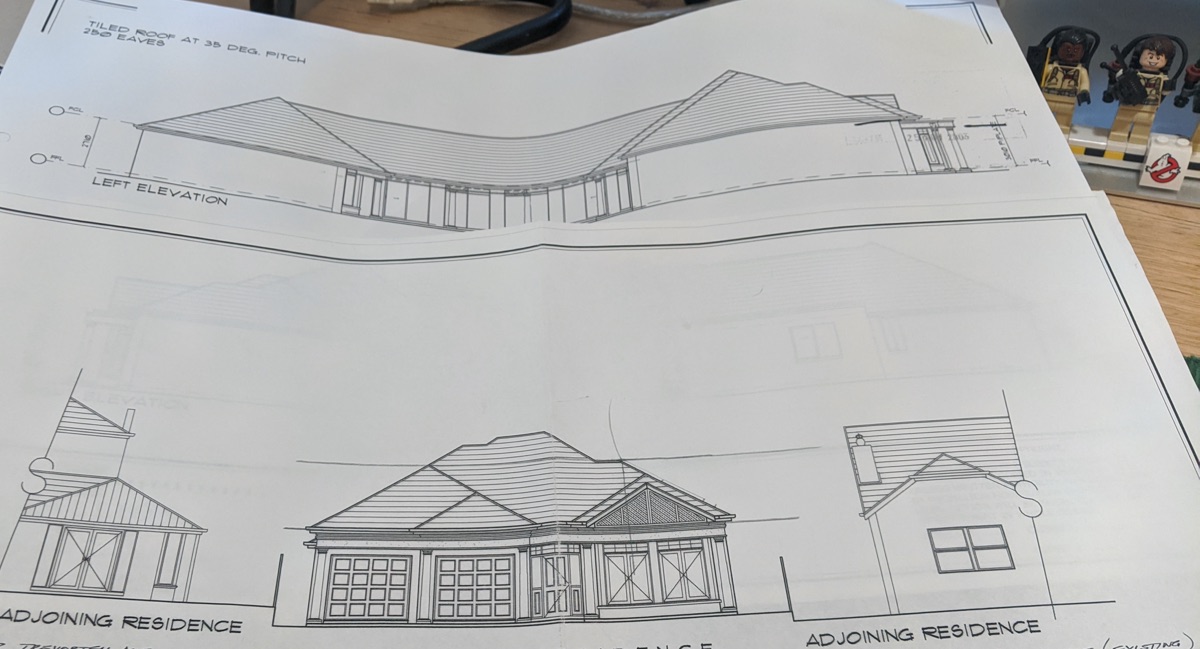

- it’s free
- it is a piece of cake to use
- it can run ‘extensions’ that perform the shade analysis for me
Here’s my super-simple model of Chris’s west-facing roof and solar panels. The dimensions of the roof face and its position relative to the property boundary are accurate. I haven’t worried about any other detail.
Step #3 – Modelling The New House
Chris has plans for the new house too, so I can model it: 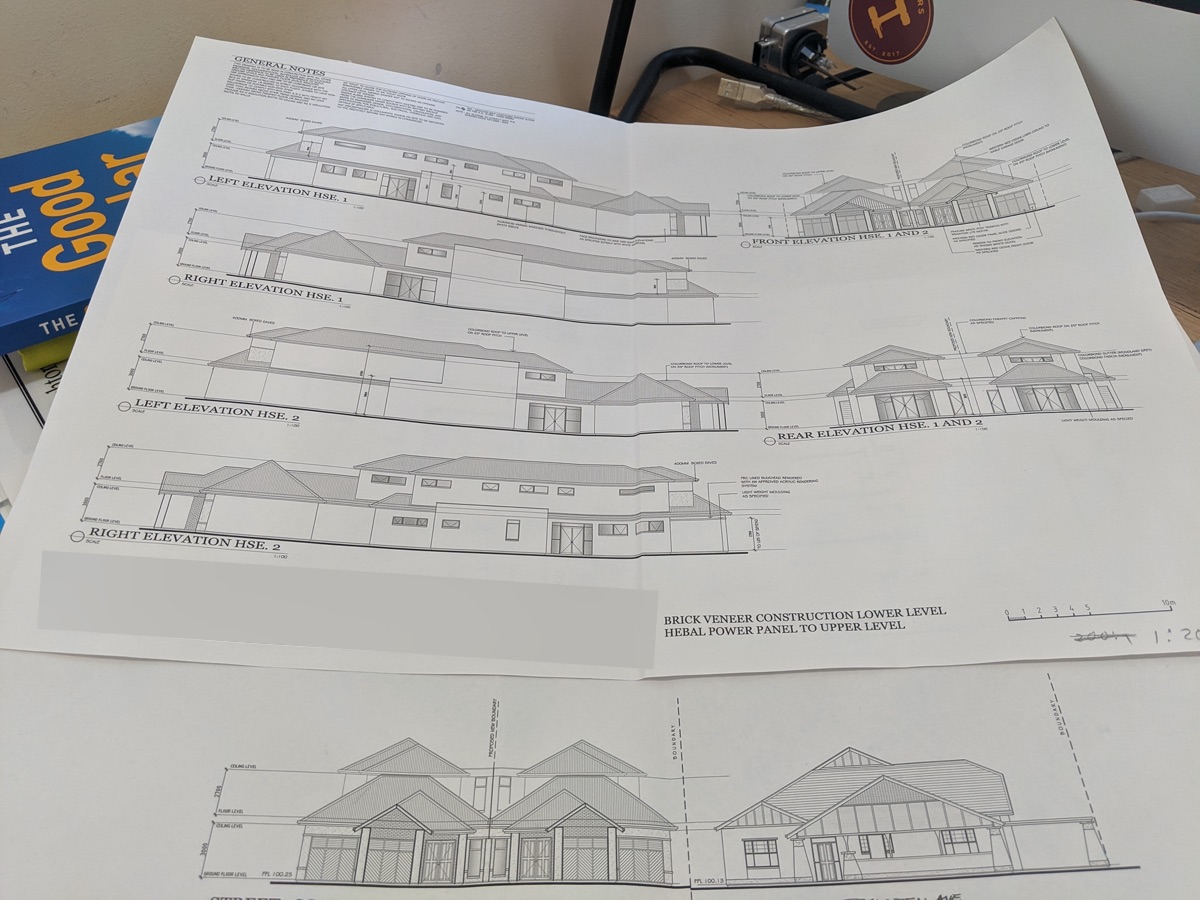
Step #4 – Tell SketchUp Where In The World Your Houses Are
This easy. Go to File -> Geo-location -> Add Location… Type in your address. 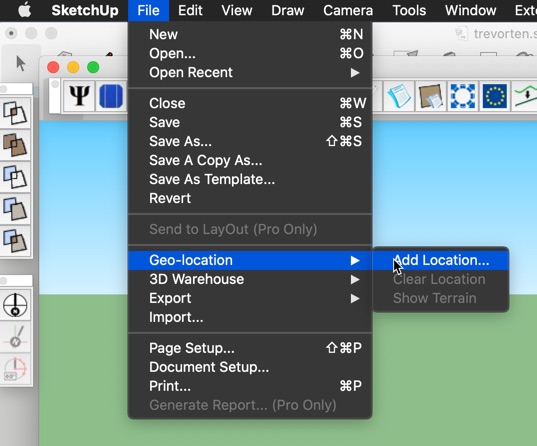
Step #5 – Install The Free Skelion SketchUp Extension.
Go here and download the Skelion extension for solar shadow analysis. Install it.
Step #6 – Use The Skelion Extension To Add Solar Panel Model
Click the database button on the Skelion toolbar. Fill-in your panel details (see your solar panel data sheet).
Step #7 – Use Skelion To Place Your Solar Panels
Click on the surface on your model where you want the panels to go. Click the solar cell on the Skelion toolbar to add panels. Don’t freak out with all the options. 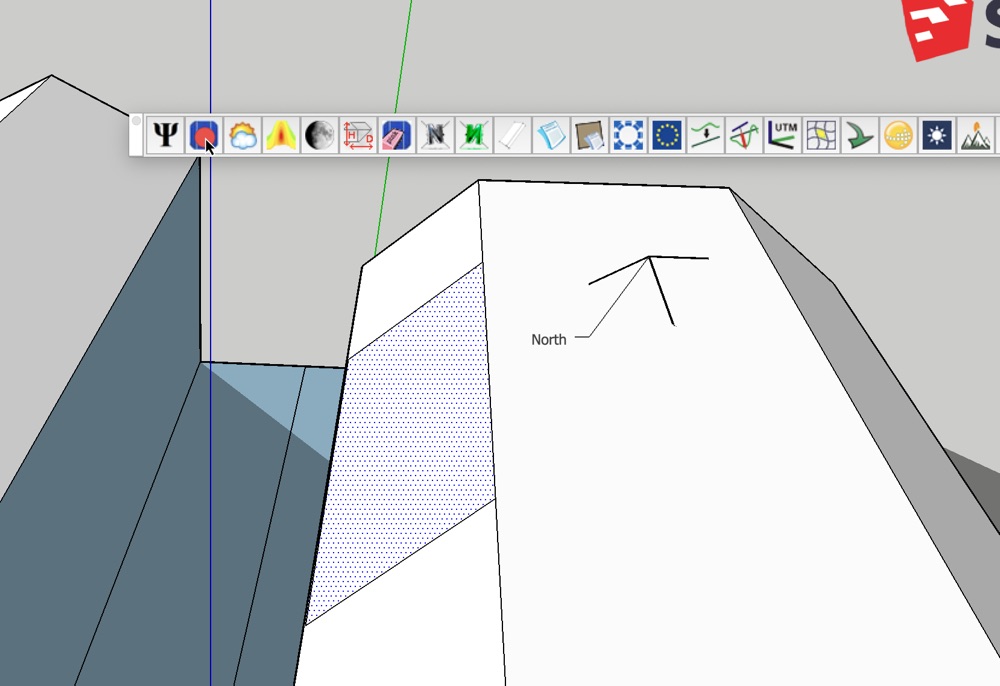
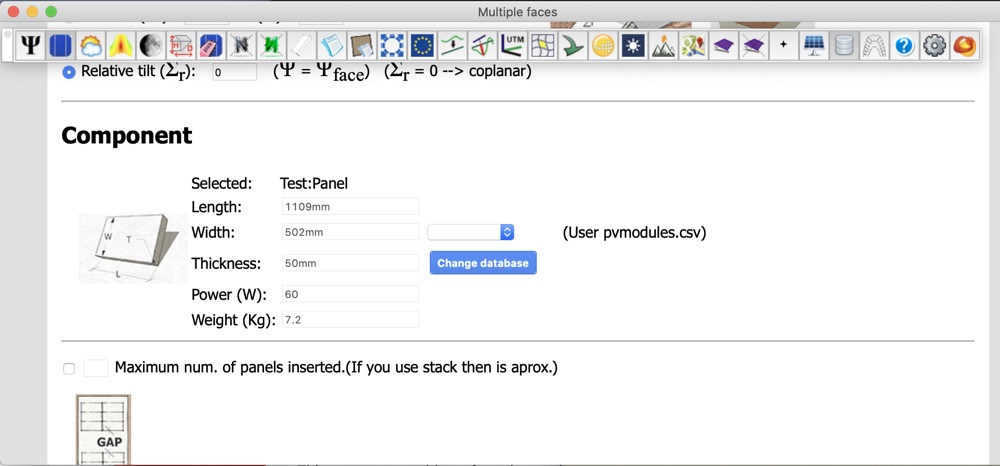
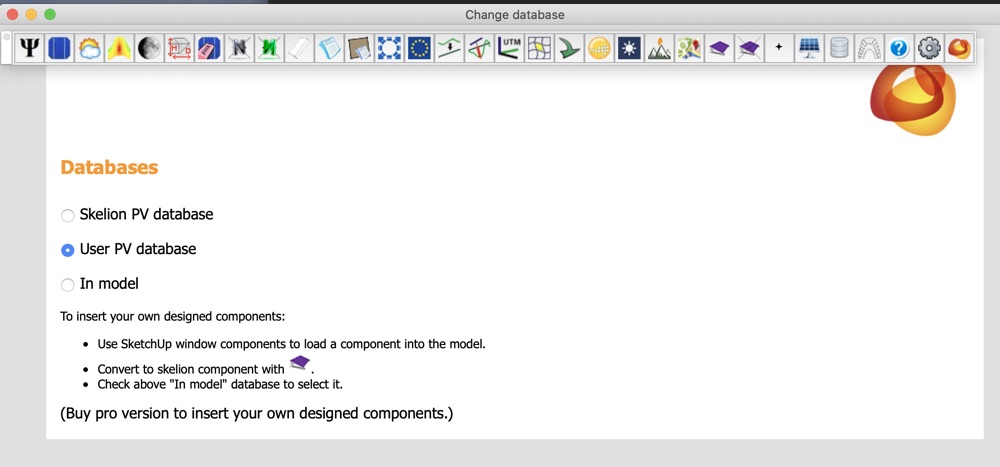
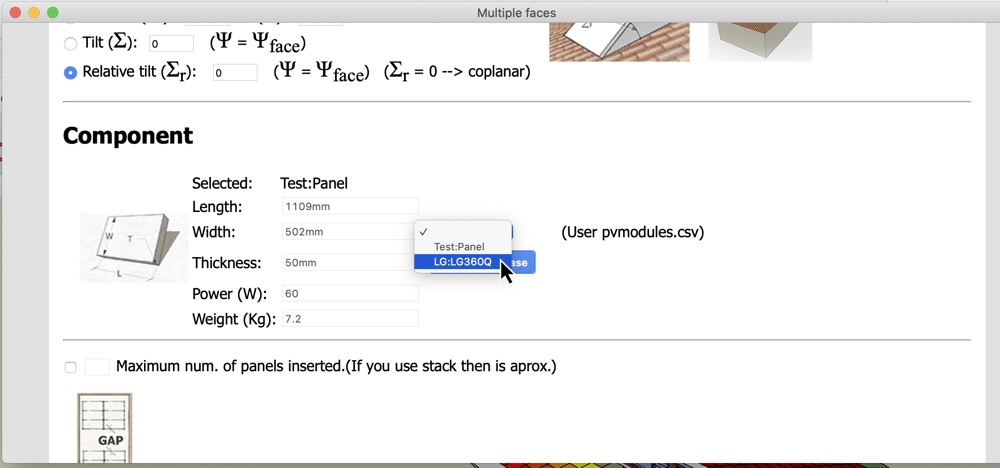
Step #8 – Use Skelion To Run Shade Analysis Engine
(Note: these functions are only visible if you are on the free trial. If your trial has expired you will have to pay for a subscription. I have a subscription – if you send me your finished models – I can run a report for you.)
Go to Extensions -> Skelion -> Meteorological Data
Select the ‘International’ dataset, then click ‘Load’. Close the window.
Go to Extensions -> Skelion -> Report. Wait for the number crunching to finish – it should take less than 30 seconds. 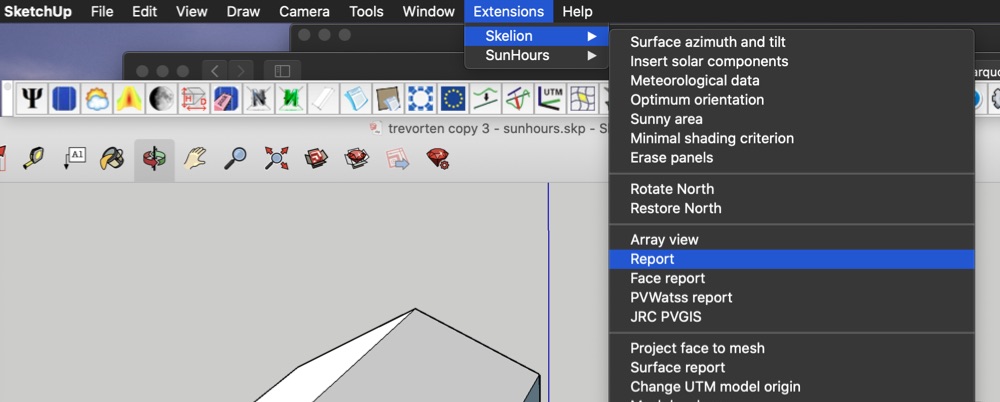
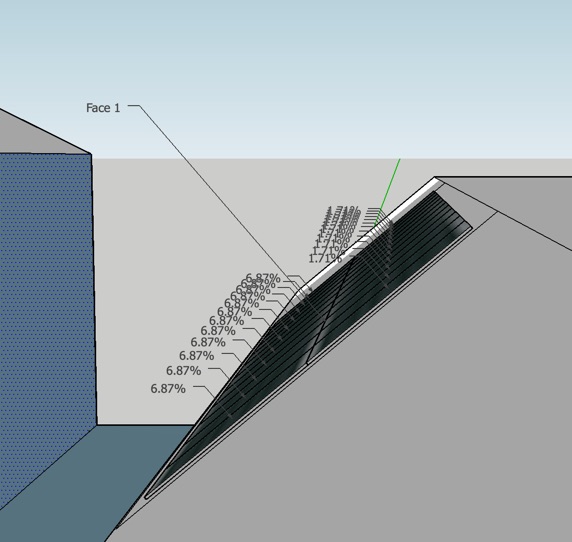
But remember there are another 13 unshaded panels on the east of the house. So the total shading loss to the whole solar power system will be closer to 3% of annual energy yield. I think Chris will be relieved to hear that it is so low.
Understanding Why The Energy Loss Is Small
When we first spoke, Chris seemed pretty worried about the new house’s effect on his solar energy production. He may be sceptical of my calculations. I’m cool with that! Let’s use Sketchup and the SolarQuotes solar calculator to sanity check the results and get an understanding of why he’ll only lose a few percent of his production despite a big, tall house going up next door. SketchUp lets you model shadows for any time of the year. Here’s an animation of the shadows from sunrise to sunset on Chris’s solar panels during the summer solstice.
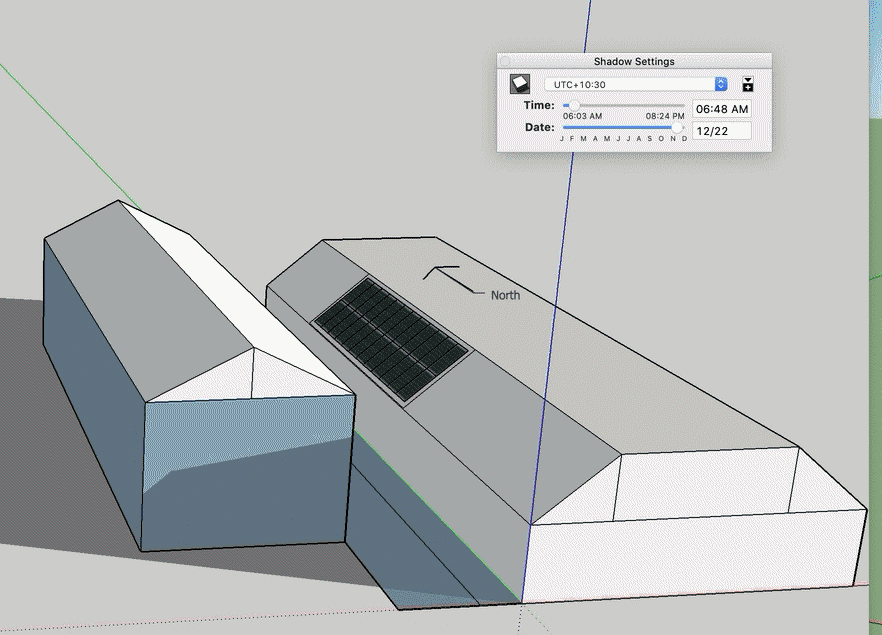
An animation of the shadows from sunrise to sunset on the 22nd December. The time of day is displayed to the right of the slider in the popup dialog box. I pause it just before the shadow hits the panels at 6pm.
You can see that the shadow cast by the new house starts to hit the panels at 6pm. If we now head over to the SolarQuotes Solar Calculator and input the power, angle and orientation of the bottom row of Chris’s panels… 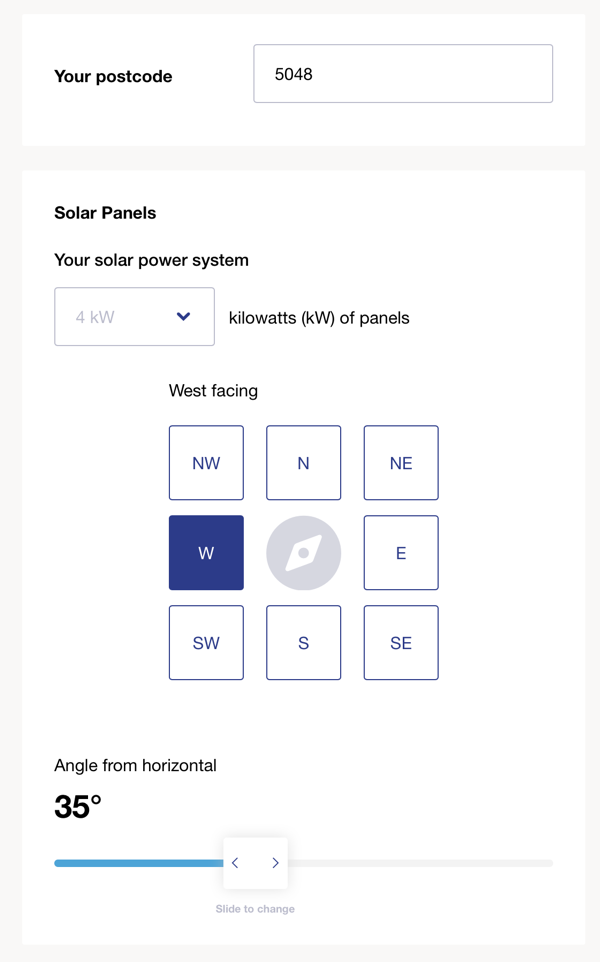
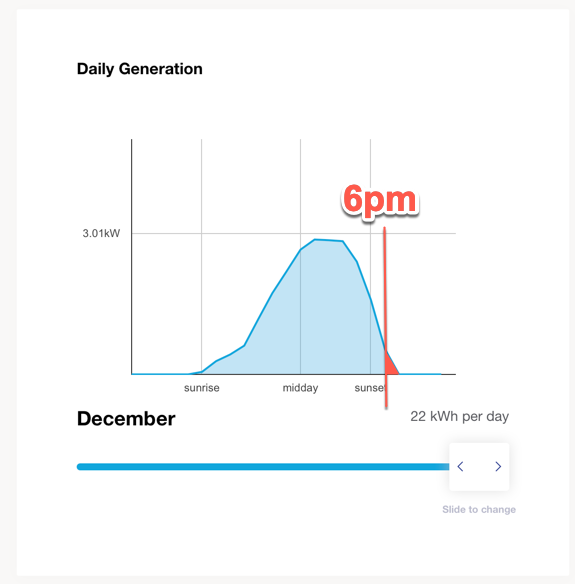
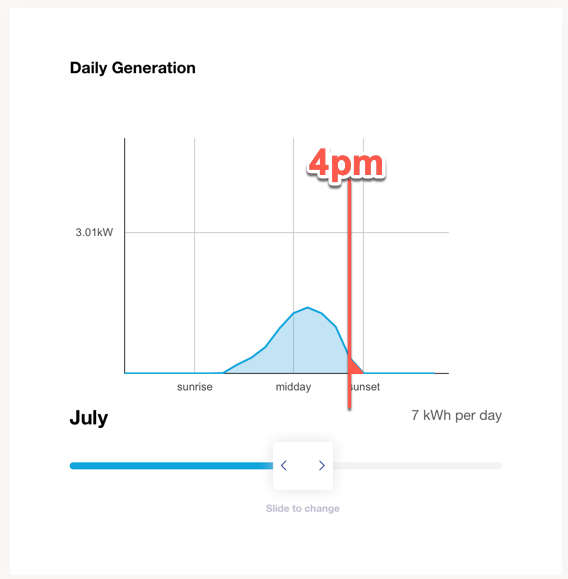
Next time: While working out how to do this shade analysis I came across another SketchUp extension that looks to be really useful for deciding where to place panels for maximum solar exposure on complicated roofs. In my next blog post I’ll show you how to: a) get complicated houses with complicated roofs 3D modelled by an expert for $20 (even if you don’t have the plans), b) how to use SketchUp to show where the most sun will fall on those roofs, so you can place solar panels with certainty. To whet your appetite – here’s the analysis on my house. Pretty cool eh? And only takes 5 minutes once you’ve got a good model.
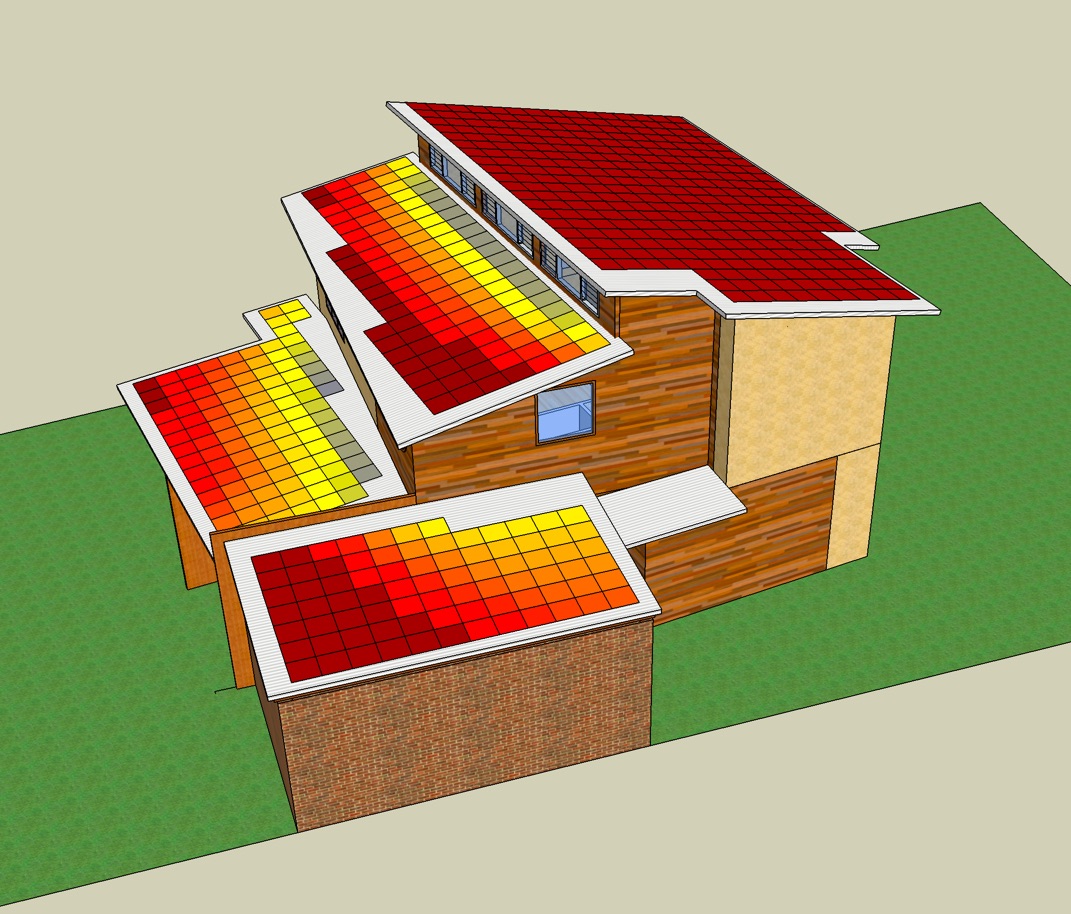
Finn’s straw house. Dark red = full sun.
Footnotes
- No, you don’t need to ask for quotes to qualify for free solar advice, you just need to be Australian, have a pulse and not be a nut job ↩
- This is no longer developed, but still available and working well. The pro version is still being developed but has to be paid for ↩
- $220 per month for unlimited imagery – the only paid tool used in this analysis – but if you are doing your own house you should know where your solar panels are approximately without needing to pay for high resolution imagery! ↩

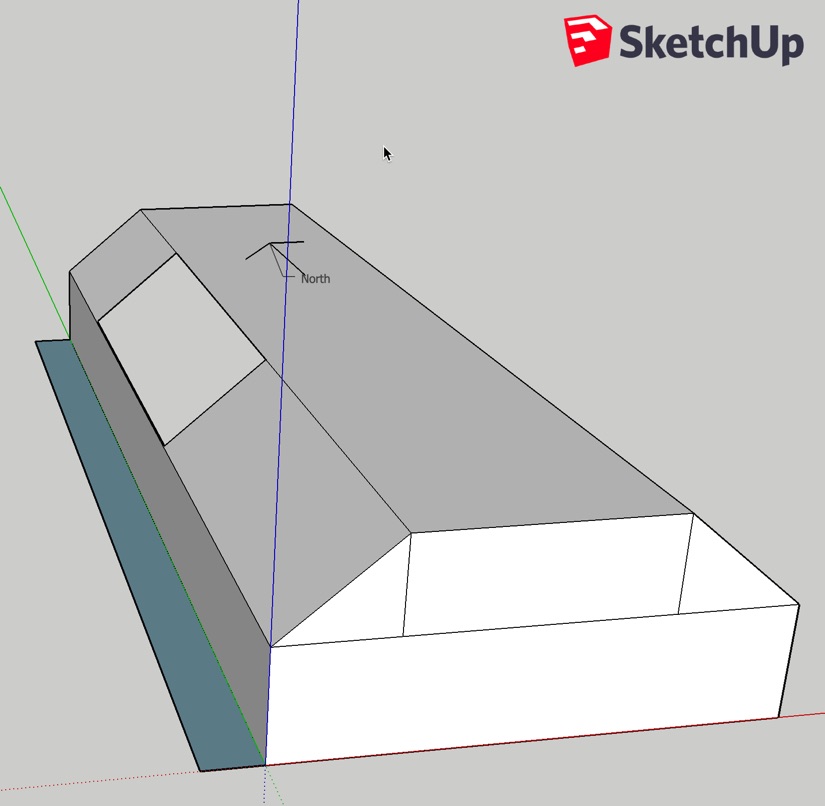
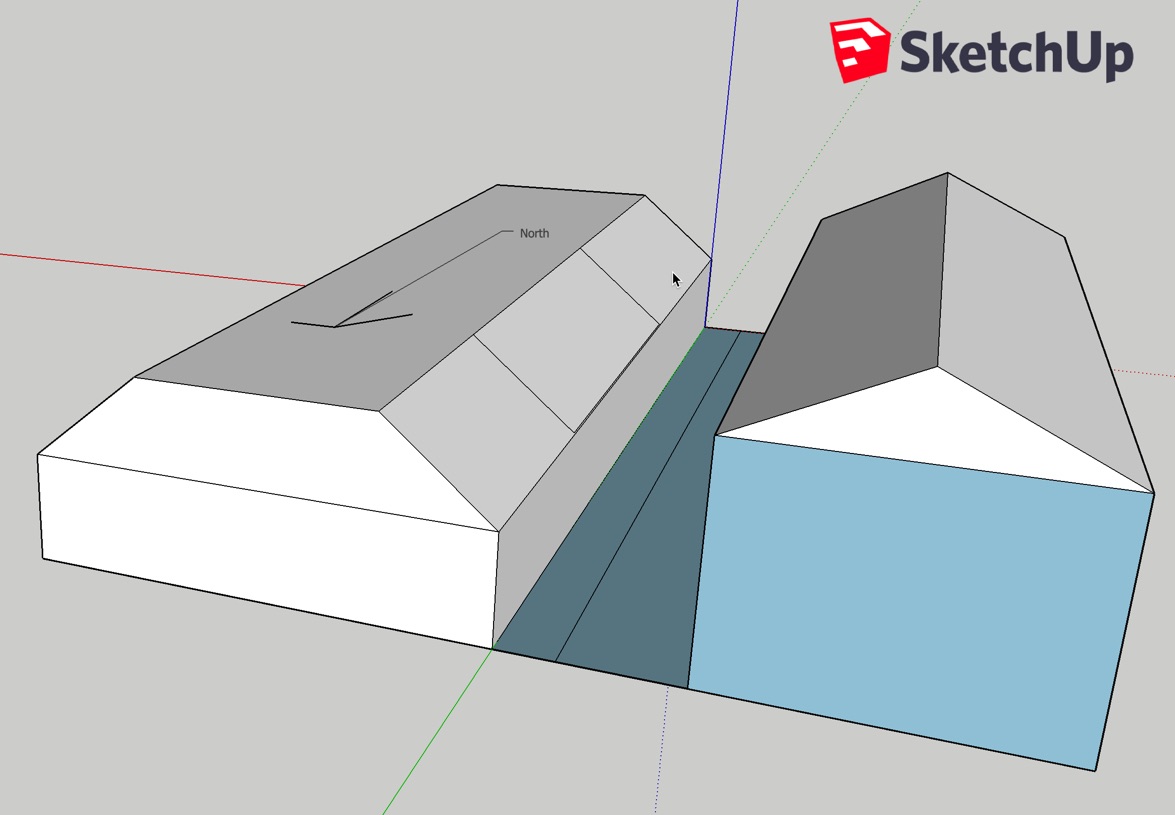
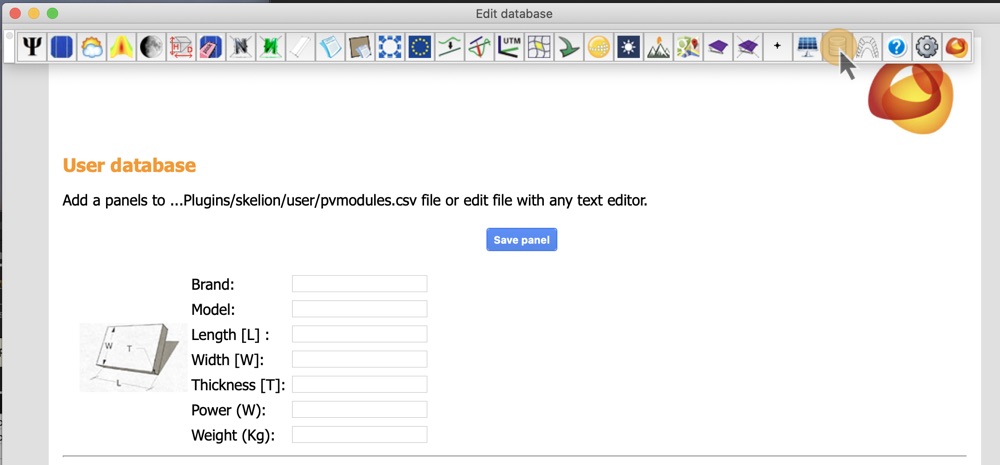
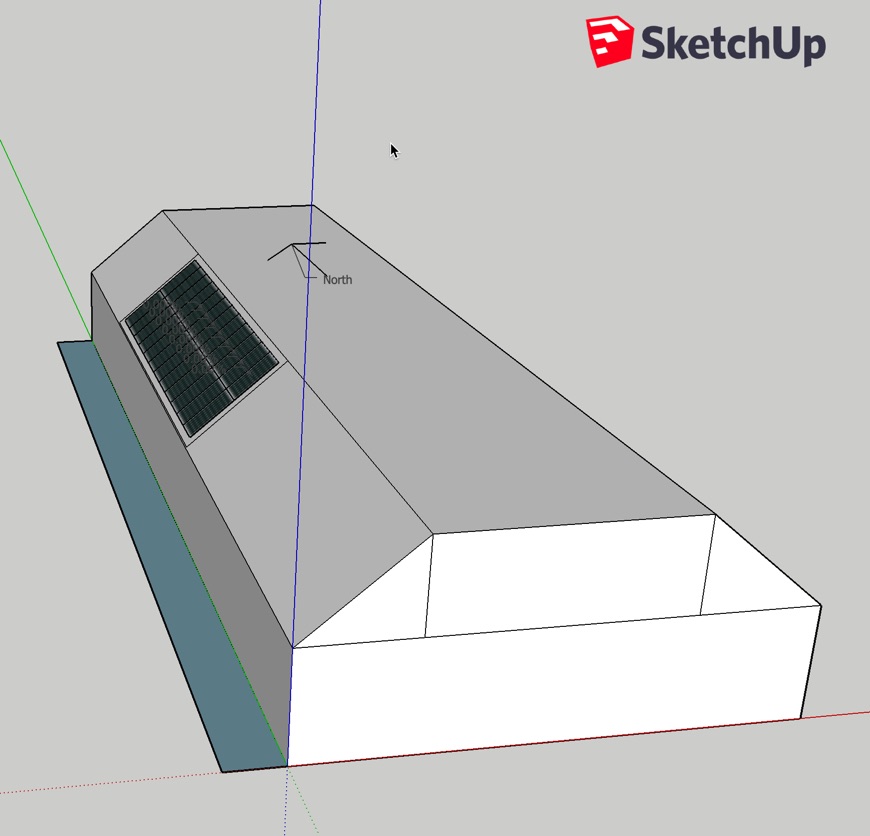
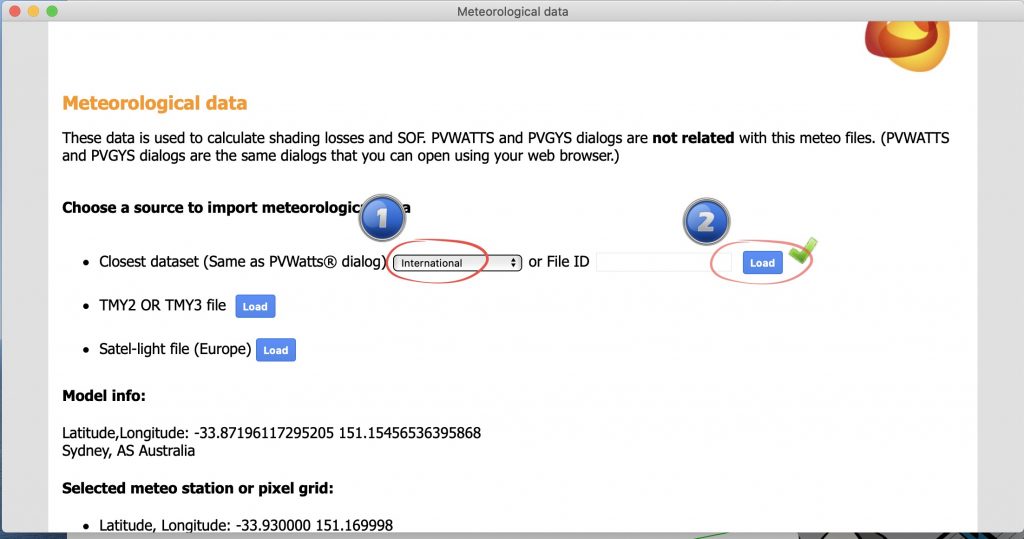
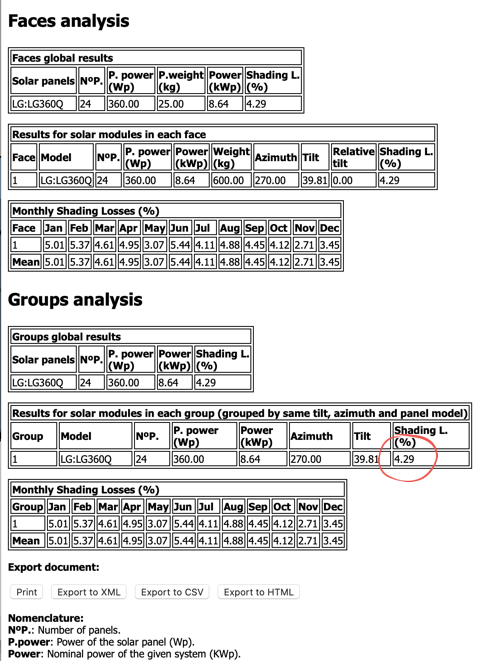
 RSS - Posts
RSS - Posts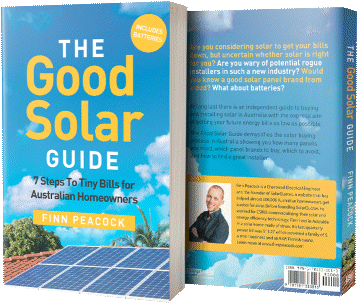


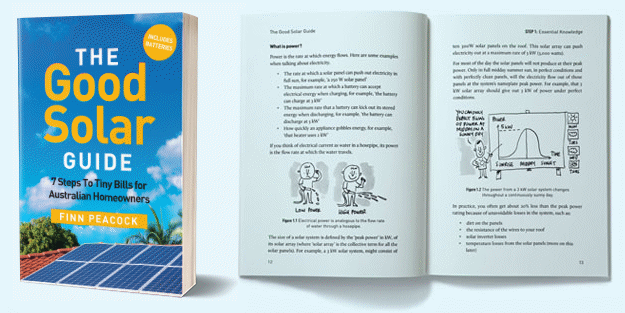
Impressive post. Tempted to give this a go with our new house.
Thanks for the excellent blog.. I don’t have the problem yet but our local council have guidelines, 82 pages of them at this link.. I’m in Bentleigh East.
They are developing behind us, but our land level is 5 metres above the development area and it’s to the North and we have most of our panels on the East..
As a sideline, an excellent month last month, we only paid $23 which was 75% of the service charge for a 24 hr house, running 2 x Aircons in the hottest weather.. A 10.6 kW system with LG and Enphase Inverters..
https://www.gleneira.vic.gov.au/media/3652/quality-design-guidelines-residential-areas.pdf
the first question is why on earth have East and West panels when they should be facing somewhere between NE to NW for maximum solar gain and angle ~35ª for optimal winter gain.
Most people don’t have the luxury of designing their house around the optimum solar yield, so I guess Chris did the pragmatic thing and put his panels at the same angle and direction his roof was at.
Besides East/West systems usually make up for the approx 15% lost yield (compared to North) by generating more when you need it:
http://www.solarquotes.com.au/blog/solar-panel-orientation-is-west-the-new-north/
Interesting article. I wonder when neighbours will be forced to compensate each other for “loss of solar generation” caused by new 2 storey constructions?
ow easy/difficult would it be to represent trees in sketchup? this could be handy in determining where (not) to palace panels, or what type of trees to plant in the garden around the house.
There is no absolute ‘right to sunlight’ in Australia unfortunately.
But you can use loss of solar yield as an argument against a new build’s design. I know of a number of cases where the planners have mandated that the design be changed to minimise solar losses to the neighbour.
You can download a gazillion types of trees for free from SketchUp’s 3D warehouse.
Or you can simply model them as spheres on a stick – which is usually close enough.
Photovoltaic / Solar Thermal Technician here, along other trades. Goldsmith / Master Jeweler. I have Rhino 3D Cad for jewelry (i prefer old school made from scratch, custom hand made pieces) anyway THIS IS AWESOME, my hat off.
i Like, OLE!
Hi Finn
Won’t the string configuration affect the result in most installations? I undestand one panel being shaded will reduce the output of the whole string.
How does this go for partial shading of a panel from a tree or roof penetration such as a vent pipe or chimney?
Yep – how the string is designed (series/parallel/optimisers etc.) will affect the amount of energy lost per amount of shading. Also the panel type: half-cut, shingle, Maxim, and the orientation.
But that’s a whole other blog post!
You certainly could do a whole new post on it. With that setup where there are two rows of panels and the shade fairly evenly comes over the panels from bottom to two so all panels in the same row are shaded the same way is fairly easy to get an idea about.
If all panels in the same string are shaded in the same way then roughly speaking it doesn’t matter if a parallel string is shaded differently as they basically won’t affect each other and can both produce as best as they are able to. Hopefully the panels in this installation are configured so that the whole bottom row of panels is one string and the whole top row of panels is a parallel string, in which case they won’t affect each other significantly (and based on the number of panels there are too many of them to be in one single string as it would exceed the 600V limit, so that’s not a possibility for this house, but it may be the case for other houses in a similar situation). Assuming that is the configuation then optimisers wouldn’t make a significant difference.
However, as soon as the individual panels start being shaded even a little bit then the output from that panel (and the whole string since it will likely be shaded identically) will go down and go down significantly since the shaded cells within the panel won’t be able to maintain the current needed to get good output from the unshaded cells.
Half-cut cells would mean that the top and bottom of each row of panels would behave more like individual strings, i.e. it would behave more like 4 parallel strings and as soon as the bottom is slightly shaded it will significantly reduce the output from the bottom half of the bottom row of panels and then when the shade reaches just over half way up the bottom row then the top half of the bottom row of panels would start being affected and so on. https://www.solarquotes.com.au/blog/half-cut-solar-cells-panels/ has images for the layout of half-cut vs standard cells which you can look at if you are curious why they behave like that.
And that’s about as good as you are going to get in terms of that sort of shade with that sort of panel layout. You won’t really do any better with micro-inverters or optimisers.
Thanks Finn, excellent post. I can imagine Chris would be most relieved with that result. Cheers – Lou
Dave.. We have trees and a 2 storey house (built before Solar was considered a residential possibility) on the West, and minimal space on the North. We peak at 8.65kWh on good days and generate Solar from 6am to 7pm in Summer. We have only been installed since July and we used Finn’s calculations before we made the decision. Of the 31 panels, 3 are on the North to Litmus test the results. For December we generated an average of 52kWh/day and only consumed 24kWh. So we have become a generated of electricity to the grid.
Our decision was to maximise the size of our system because in my area we are allowed to feedin to the grid 10kW on single phase. For Winter we generated 21kWh/Day average and Spring 41kWh/day.
Extremely happy with SolarQuotes input to help us make the decision..
love it!
Finn, you’re a genius!
Hi Finn,
we have a house with a flat roof which is built on the side of the hill with several tall gum trees and palms around it which throw shade. We would love to go solar, but don’t know whether it is viable for our property. Are there ways of productively installing solar on a house like ours?
You need to quantify the shade.
Preferably get a SunEye analysis:
http://www.solarquotes.com.au/blog/?p=433
(If your local installer has not got a Suneye I can lend you mine)
Alternatively model up your house and the trees as per the blog post.
Then you will have a number: e.g “you will lose 34% of your annual energy yield compared to zero shade”
Then you can decide whether to go ahead with an optimised system that is more tolerant of shade than a DC string system:
https://www.solarquotes.com.au/blog/solar-panel-optimisation/
If the shade on the roof turns out to be too bad – you can consider a ground mount system.
Even a ‘flat roof’ will have some slope (maybe 1 up to 5 degrees even), in order to ensure that water run-off to down-pipes will happen reasonably swiftly and so the possibility of any leaks into the roof cavity followed by leaks directly into the household living areas gets reduced. Also – different sections of the flat roof may well slope in another direction ( you don’t want ALL of the water that lands on the roof to only flow to a set of down-pipes on only 1 side of the house.)
I’ve got a flat roof verandah on 2 sides of my house, and both have a slight slope that is barely discernable to the naked eye.
Dunno about ground mounted panels. Depends on how much vacant space you have left on your block. Will be some added expense to connect the panels to the house wiring system/inverter/ and main switchboard. Also there is added possibility of accidental damage due to activity at ground level around the house.
Ground mounted panels need to be very strongly secured to the ground. Your neighbours will not be happy if, during a cyclone, a row of 12 ground mounted panels gets ripped out of the ground due to the force of wind hitting it from the rear, and it lands on their roof or hits the side of their house traveling edge-on at a speed of 150 kph.
There is also a possibility that you could hang the panels at an angle, from the eaves of the house on say 1 or 2 sides of the house, with others horizontal on the roof. It all gets rather expensive though, once you deviate from a ‘standard’ installation and start looking at underground cabling, extra mounting frame, more time needed by installer, longer approval time etc.
Suggest you start with just looking at what a flat roof system would actually generate over a year, and at what time of day – it may still meet most of your needs esp if you can modify your daily usage patterns a bit. Then look at other effects if you do something different with a few of those panels.
Its well worth putting in the analysis effort up-front, you’ll get a much better idea of what will occur as you change things.
Sue.. Do the research on Finn’s site.. A wonderful wealth of information and support… . We installed using Enphase inverters. The gain is there is one for each panel and if a single panel is affected by shade or debris it only stops those panels affected and the others not affected keep generating their Solar.
If you use Google Earth it has a feature that show the Sun over your property using a time of day scale.
We did a trade off and decided to maximise our number of panels to cater for any loses and it was the right decision….. Colin from Melbourne.
Great tip – I forgot Google Earth Pro could do that.
If you have 3D imagery in your part of Australia – the shading engine can give you a good estimate of when shade will hit your roof:
I am doing a very similar analysis right now because a (gigantic) childcare centre is being proposed to the north of our house. The shading wall is some 2.1m higher than our roof about 2m away, so there is significant winter shading. Hopefully the council reads it (our last submission was a 28-pager for 3 giant townhouses on the same block).
I actually did it slightly differently and used LIDAR data to accurately model the sloping ground in sketchup (as it’s in a valley, and they are on higher ground), but I did not know of the extensions – thanks for that!
Hi Finn – this is an amazing post. Do you know of any suppliers or installers who can/will do the analysis in WA? I want to install panels but we have a 2 story house going up behind (to the north). My wife is about to go on maternity so use in the house during daytime will skyrocket and I don’t want to wait until the back house is built. I have all the plans but I’m not really tech savvy enough to do the computer work!
I’d be confident Infinite Energy could do a shade analysis like this: 1300 074 669
Hi Finn – Great article. This is exactly what I have been waiting for.
I don’t have a new development going up but a massive gum tree to the north and a row of lily pilly’s to the north west which have to date been my concern with installing solar panels. Now at least I can model and get some data.
I made the model just using a half sphere for the gum tree canopy and a rectangle for the row of lilly pilly’s both at the estimated heights and the model shows the shading losses from 0% in Feb, Mar, to 21% in Jun with an overall average of 7.65%. This is not as bad as I expected which is great.
The question I have is with the Skelion analysis. Are these loss estimates based on having a conventional single string of panels or does it include any performance enhancements due to the use of optimizers or mico-inverters per panel?
In all my previous considerations with proceeding with a solar panel installation it has been the additional cost of the optimizers (an addition of approx $2000 for say 20 panels) which has made it uneconomical for me to proceed. Now with this analysis it is worth considering again.
Amazing application, Finn. It beats my method of building the new house, then finding that a tree on the south-west _isn’t_ out of harm’s way. It shadows the southern third of a west facing supplementary array at 6 p.m. this time of year, as the setting sun sweeps south before setting. The loss may be small, but the only reason for the west facing array is to power the aircon on a hot evening, to preserve battery capacity in the off-grid situation. My remedy involves a chainsaw, before the panels go up.
Hi,
I am not good at all doing all that you said in your article to get shade analysis. I gave up in the middle. Can you help and provide me shade analysis for free if I give you my address?
I am trying to get solar installed but have pretty strict council enforced restriction, being a heritage house. I have had various solar installers give me quote and they were more sales people than genuine techie.
I want to see an independent analysis of shade analysis in advance.
Hi Aloka
If you let me know your general location we can recommend someone in your area who should be able to do a detailed shade analysis.
Thanks! We received your address and you should get an email from us in a day or two.
Just wanted to say thankyou. I’m doing my own solar install, and our utility requires a shade analysis. Took me a few hours to get the hang of Sketchup and Skelion but after about 4 hours total I had a very nice shade analysis that I hope will be enough for the utility. I was able to import some 3d tree models from the 3d warehouse which was nice since my dominate shade is from neighbors trees which are much taller than his house. Also as a second hint the Skelion has a lot of panels, if does not have your model look for one that is similar whcih should be good enough for planning. You can get the paid version and insert your own panels if needed.
I do recommend saving often as part of my time was lost when Sketchit Crashed and I lost work (maybe 5 crashes as I was going along).
Great work Terry – hope you had fun – apart from all the crashes 🙁
Hi Finn, a very helpful post, thank you. Could you advise what is the Sketchup extension you mention in the teaser pic and paragraph at the end of the article. The one that you thought looked to be really useful for determining panel placement of roofs with complicated shading? I have prepared a Sketchup model and that type of analysis would be useful.
Loved the article
I’m in the process of looking at designs of our new house and want to utilise a sun study to understand where the shadows get cast in the rooms or where we can maximise the sunlight.. I know sketchup is capable of doing this and have already seen a video on YouTube on setting it up..
My main question is… rather than doing 365 simulations .. is it too simplistic to do 2 simulations — summer and winter solstice assuming that then the remaining days would be between those two ends? Or do you think there is value in doing a few and regular intervals eg monthly ?
Thanks in advance.
I would say, because significant shading may only occur in the middle of winter, assuming the result will be somewhere between the two extremes of the summer and winter solstices would usually result in an over estimate of the amount of shading.
How is the tooling in 2023. I notice Sketchup Mate is not available any longer.
The geolocation feature is disabled in sketch up mate. Trimble, the new owner, does not have access to Google earth. The link is hardwired.