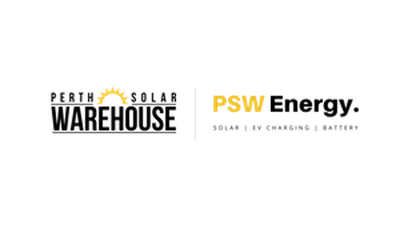Finn's Tesla Powerwall 2 Review & Verdict
Finn Peacock has been a Chartered Electrical Engineer since 1998, and is ex-CSIRO
Do you want to retrofit a grid-connected home battery to existing single-phase solar? Then the Powerwall 2 is a fine choice (and a better option than the PW3 for retrofits, IMO). It looks great, works great, and the app is the best-in-class. You'll find you use the Tesla app not just to monitor your battery but your solar and home energy consumption, too, because it is so much better than the app that came with your solar inverter.
As you might expect from a Tesla product, the Powerwall 2 is also very smart: it can charge and discharge at 5kW to maximise your bill-savings in a way that is more sophisticated than any other battery I've tried.
The Tesla Powerwall 2 also set the standard for blackout protection. It just works, and it does it properly - switching over in about 1 second and happily charging from your solar panels while the grid is down.
The Powerwall 2 updates automatically over the air, and if there's a problem, Tesla's Australian support is excellent.
When To Get A Powerwall 3 Instead
If you are buying your battery and up to 20kW of solar at the same time, and your home is single-phase (or you are happy to only use one phase of a 3-phase home), then get the Powerwall 3 with its built-in solar inverter to maximise your bang for your buck and minimise compatibility issues by avoiding third-party inverters.
Tesla Powerwall 2: Pros & Cons
- Very reliable, low degradation.
- Good support.
- The best app in its class.
- Great for retrofits.
- If a property has single-phase power it can charge from solar in a blackout.
- Backup Gateway offers extra space, which may save you an expensive switchboard upgrade.
- If combined with Tesla car, it offers 'Charge From Solar' via any brand of EV Charger
- Reassuringly expensive.
- Reassuringly expensive.
- Cannot support a 3-phase load.
- Sometimes limits potential solar installation as Some DNSPs don't differentiate between solar inverters and battery inverters. The grid connection capacity is then used up by the battery.
- No black start capability, that is, requires intervention if the battery goes flat and the mains supply isn't available.
- Does not support a generator.
- No support for off-grid applications.
- Tesla is threatening to charge for API access to the battery to third parties.
- Future of the Powerwall 2 model is uncertain, now PW3 is here.
- Elon Musk
About Tesla Powerwall 2
Tesla, Inc. was founded in 2003, originally as Tesla Motors. Tesla headquarters are in Austin, Texas, with office locations around the world, including Australia. The company has expanded like a surprised pufferfish and, in 2024, is valued at over one trillion Australian dollars.
After succeeding in electric vehicle development, Tesla expanded into commercial and home battery storage. In 2015, accompanied by massive publicity, they launched the Tesla Powerwall battery and followed up with the Powerwall 2 in 2016. By October 2024, Tesla claimed to have sold 750,000 Powerwalls – most of them Powerwall 2s.
The Powerwall 3 was launched in August 2024 but isn’t a direct replacement for the Powerwall 2. Both batteries are currently available and which is best will depend on your situation. The Powerwall 3 suits those getting both solar and a battery, while a Powerwall 2 can be a better choice for adding battery storage to an existing solar system.
Powerwall 2 Features
Notable features of the Powewall 2 are:
- Usable storage capacity of 13.5 kilowatt-hours (kWh) when new
- Continuous power output of 5 kilowatts (kW)
- It's an AC coupled battery and so compatible with any existing solar system
- Suitable for indoor or outdoor installation
- Provides backup power and – for single-phase homes only – can charge from solar during a blackout
- A warranty of up to 10 years
I’ll provide more details on these points below, but if you want the pros & cons of a Powerwall 2 from an installer’s point of view, take a look at this blog post.
You can also check out the tech specs and prices of the Powerwall 2, Powerwall 3, and other energy storage systems on our Battery Comparison Table.
Do I Need A Powerwall 2 Or A Powerwall 3?
Whether you’re better off with a Powerwall 2 or 3 depends on your circumstances. This blog post gives details, but in a nutshell:
- Plenty of solar? Get a Powerwall 2
- No solar or very little? Get a Powerwall 3 plus a new solar system
- You have 3-phase power and must charge your Powerwall from solar in a blackout? Get a Powerwall 3 – but unless you’re a giant Tesla fan, I recommend getting a different battery system designed for 3-phase power.
Taking the above points out of their nutshell and expanding on them…
Plenty of solar: If you already have solar and either can’t or don’t want to add more, a Powerwall 2 will normally be the best option. Because it’s an AC coupled battery it operates independently from the solar inverter, making it compatible with any existing solar system. It’s also around $1,500 cheaper than a Powerwall 3. But if your current solar system is small you’ll have a hard time keeping it charged with solar energy. I recommend 10kW of solar or more if you’re getting a battery - provided it can fit on your roof.
No solar or very little: If you don’t currently have solar a Powerwall 3 is normally the best choice. This is because it has its own built-in solar inverter that solar panels can be directly connected to, so there's no need to pay for a separate solar inverter.
If you have solar but it’s small and/or old you can be better off replacing it with one large new solar system connected to a Powerwall 3. If there’s plenty of spare room on your roof, you could leave your old solar system where it is and add a second one connected to a Powerwall 3.
You have 3-phase power and must charge your Powerwall from solar during a blackout: A Powerwall 2 can’t charge from solar panels during a blackout if the property has 3-phase power. So if this is a must-have, you will need a Powerwall 3. But you’re probably better off with a non-Tesla battery designed for 3-phase power.
One thing you can’t do is install a Powerwall 2 and 3 at the same time as they’re not currently compatible.
You Can’t Have A Powerwall+
The Powerwall Plus is a version of the Powerwall 2 available in the United States but isn’t sold in Australia.
Powerwall 2 Grid Connection
The Powerwall 2 has its own built-in 5kW battery inverter. Usually this will not affect how much solar capacity you can have, but some Distributed Network Service Providers (DNSPs) may count the battery inverter towards the total amount of solar inverter capacity allowed. So single-phase households can be barred from installing a Powewall 2 if they have a solar inverter over 5kW.
The connection rules for different regions can be found here. These days, most DNSPs will let you install a Powerwall 2 without a problem, but if you’re not sure, check with your installer.
You Will Need A Backup Gateway 2
If you only look at Tesla’s promotional pictures, you’d be forgiven for thinking the Powerwall 2 installation consists of a single white rectangle. But what these pictures leave out is that, in addition to cables, a Powerwall will also need a Backup Gateway 2 mounted near it. This is a box around half the height and width of a Powerwall 2. It’s required for the electrical connection to the home and makes backup power possible.
One Gateway can potentially accept up to 10 Powerwall 2s, so if you want two or more, you’ll only have to shell out for one Gateway.
13.5kWh Storage Capacity
The Powerwall 2 has 13.5kWh of usable storage capacity – enough to meet typical overnight household electricity consumption. The available storage will gradually decline over time and with use, but Tesla’s warranty promises it will retain at least 70% of its original capacity.
5kW Continuous Power
The Powerwall 2 can supply a continuous 5kW of power. While less than the 10kW the Powerwall 3 can provide in most locations, typical households rarely draw more than 5kW for an extended period, so it’s normally sufficient to meet most household demand.
Extra Storage & Power With Extra Powerwalls
If you want more storage and power, you can have more than one Powerwall 2. Up to 10 can be installed, but if you need more than a few extra you should consider if you’d be better off with a different battery system. Your DNSP connection rules can limit how many Powerwall 2s you can install. For example, in South Australia, you will normally only be permitted to install two Powerwall 2s per phase. So single-phase homes could have two and three-phase homes could have up to six.
Going from one to two Powerwall 2s can potentially double the amount of power available for both charging and discharging. Three-phase homes can have one or more installed on each phase, but this won't give the ability to run 3-phase appliances if the grid is down. If you want multiple Powerwall 2s you need to talk with your installer about how many are permitted to be installed in your location and what capabilities they'll provide.
Operating Temperature
The Powerwall 2’s operating temperature is from -20 to 50 degrees. Unless you’re in the Not-So-Snowy-These-Days Mountains, the lower limit isn’t going to be an issue. The upper limit is fine for most households as, so far, no Australian capital has hit 50 degrees. But as the temperature approaches its upper limit, the Powerwall 2 can derate and reduce its maximum power output.
Indoor Or Outdoor Installation Okay
The Powerwall 2 can be installed indoors or outdoors. It has an Ingress Protection rating of IP67, which means it’s dust-tight and resistant to powerful jets of water. While other components aren’t as well rated with the Backup Gateway 2 being IP55, this is still enough to resist rain and make it suitable for outdoor installation. Because heat is bad for batteries, it’s always a good idea to install it out of direct sunshine whenever possible.
The Powerwall 2 can be mounted on a wall or on the ground. But even if it's placed with its weight on the ground, it’s still designed to have its back against a wall. If there’s no suitable wall it can be mounted on steel poles set in concrete, but this will complicate the installation.
Size & Weight
The Powerwall 2 dimensions and weight are:
- 1150mm x 753mm x 147mm
- 114kg
This makes the Powerwall 2 more compact than modular battery systems of comparable capacity.
The Backup Gateway 2, which needs to be installed along with it, is…
- 660mm x 411mm x 149mm
- 20.4kg
The Gateway box looks like a baby version of the Powerwall 2 so it won't look out of place next to it.
Round Trip Efficiency
Because there are always losses when charging and discharging batteries, more energy has to be put into them than can be taken out. The percentage of energy put in that you can get out is its roundtrip efficiency. When it first came out, Tesla said the Powerwall 2's roundtrip efficiency was 88%. Now Tesla says it’s 90% -- with the caveat that it's only when new. This strongly suggests it will decline over time. With a roundtrip efficiency of 90%, it will need to be charged with 1.11kWh to provide 1kWh of stored energy and if it’s 88%, it will need to be charged with 1.14kWh.
Noise Level
Tesla gives the noise output of the Powerwall 2 as under 40 decibels at 30 degrees. This is about as loud as a typical modern fridge, which normally should not be a problem. But it can get louder when it’s hotter and may reach 58 decibels, which is about as noisy as a microwave oven.
Backup Power
When the grid fails a Powerwall 2 can provide 5kW of backup power. If you have single-phase power it can back up your entire home, but I suggest only backing up your most important appliances. This will help prevent you from trying to draw more than 5kW, which will cause a temporary shutdown. It can also stop you from rapidly draining it.
If you have single-phase power the Powerwall 2 can charge from solar during a blackout. But if your home has 3-phase power the Powerwall 2 will only be able to supply backup power to the phase it’s connected to and will not be able to charge from rooftop solar.
If you have 3-phase power you can put Powerwall 2s on the other phases, but in a blackout they still won’t be able to charge from solar and, because they won’t be synchronized, they won’t be able to provide power to 3-phase appliances.
Another limitation of the Powerwall 2 is it doesn’t have black start capability. This means if it’s completely drained it won’t be able to start again if the grid is down. So a single-phase home could potentially use a Powerwall 2 for days or even weeks of backup by charging it from solar, but if it ever goes completely flat it can’t be used until the grid is operational. The Powerwall 2 doesn’t support generators and you can’t get around this limitation by using one.
You can set a Powerwall 2 to always reserve some stored energy in case of a blackout. Powerwalls also have a Storm Watch function that will cause it to charge from the grid if a bad storm is predicted – but it doesn’t always get local weather right.
Motor Starting Capability
When home batteries are providing backup, they can have difficulty starting electric motors. This is because motors can require up to 7 or 8 times as much current as they normally draw to get started and this is normally provided by the grid. But the Powerwall 2 can provide extra power for a short period and Tesla says it has 106 amp motor start capability. This means it can start most motors that draw 3.6kW or less in normal operation. As it’s rare to have motors larger than this, it should be sufficient for most homes.
But note you’ll never be able to start any 3-phase motor while your Powerwall or Powerwalls are providing backup. So if you have a 3-phase air conditioner, it won’t be able to run.
Off-Grid Use Not Supported
While people have used them off-grid, Tesla no longer supports or recommends off-grid use of the Powerwall 2.
Monitoring App
The Powerwall 2 can be remotely monitored using the Tesla Mobile App, which is one of the better battery monitoring apps available.
Warranty
If your Tesla Powerwall 2 is not part of a Virtual Power Plant (VPP) and not used to send electricity into the grid, then its warranty will last for a full 10 years. If it is used to send power into the grid then the warranty will last for 10 years or until it has discharged a total of 37,800kWh.
If you buy a Powerwall 2 and join a VPP then, provided it discharges an average of less than 10.4kWh of stored energy per day to the home or grid, its warranty will last the full 10 years. If you discharge a daily average of its full usable storage when new, 13.5kWh, then the warranty will last 7 years and 8 months. But as most homes’ average daily discharge is less than this, for many households the warranty will last a full 10 years or close to it, even if they join a VPP.
If you join the Tesla VPP you can get a 5-year extension to your warranty that allows unlimited cycles, but you’ll have to join within 30 days of installation and then stay with them for over 10 years to get any benefit. During the extra 5 years its battery capacity is permitted to fall to 60% of its original amount.
Price
The cost of a Powerwall 2, including a Backup Gateway 2, is $12,100. This doesn’t include installation which will add several thousand dollars. The exact amount will depend on the difficulty. A reasonably straightforward installation can cost around $15,500. If you want additional Powerwall 2s installed at the same time, each is likely to add around $13,000 to the price.
While they're not cheap, a Powerwall 2 is cheaper than a Powerwall 3, which – including a Backup Gateway 2 – has a hardware cost of $13,600.
Installer Approved
In SolarQuotes 2024 Installers’ Choice Awards, the Tesla Powerwall 2 won…
- 2nd place in the Best Value Battery category
- 1st place in the Money’s No Object: The Best Home Battery category
- 1st place in Best Battery Support category
This made it the fourth time the Powerwall 2 has taken the 1st place in the Money's No Object category since the awards began in 2021.
We changed the format for the 2025 Installers' Choice Awards and simply asked installers one question, "If installing a system on your own house today, which brand's batteries would you use?" Tesla took 1st place again, this time in a tie with Sungrow batteries.
One Of The Better Batteries Available
If you are considering a Powerwall 2 or Powerwall 3, they have some strong points in their favour:
- With over three-quarters of a million Powerwalls installed since 2015 -- mostly Powerwall 2s -- Tesla has had enough production and enough time to fix problems in earlier models. This means you can be very confident your Powerwall installation will work as it should.
- Tesla provides excellent customer support.
- The monitoring app is top notch.
- Tesla is a big company and – fingers crossed – has a decent chance of still being around in the future to honour their warranties.
On the downside:
- While Powerwalls are reliable, they’re not cheap.
- They are better suited for single-phase homes. Those with 3-phase power will often be better off with something else.
- Off-grid use is not supported.
While they’re not perfect, Powerwalls are still very good battery systems and we have no problem recommending the Powerwall 2. Especially for those looking to add battery storage to existing solar.
If you have a Powerwall 2 and would like to let others know about your experience with it, please feel free to leave a review. The information will be appreciated.
Tesla has 2 solar batteries in our database
Filter by:
Tesla Powerwall 2 Reviews (986)
Show Most Relevant reviews from All time
- 5 star 925
- 4 star 47
- 3 star 5
- 2 star 0
- 1 star 9
View Timeline
12 July 2024
05 November 2023
Once I received my 3 quotes, I had some further discussion with the recommended installers and went with the one I felt most comfortable with.
There have been no issues with the battery at all, the app is great so I can keep track of exactly what is doing.
Over the first 11 months, I’ve calculated my ROI (on the battery cost only) at the current rates and usage as 14 years, further to this when you factor in the expected electricity prices rises over the coming years, the RIO will drop further and under 10 years.
It’s a big investment, but well worth it for peace of mind should there be an outage and also savings or nil electricity cost into the future.
The only one point I would make, the round trip efficiency is only at 88%, less than what I expected based on the Tesla advertising, this could be partially due to where the battery is installed, it’s roughly 15 meters from where the inverter and switchboard is, I did pay for a larger gage cable during the install expecting some loss, I’m glad I made that decision otherwise it could be worse.
26 September 2023
By my calculations, the payback time is around 14 years. However, the seamless backup process and the ability to run in island mode is worth a lot to me. I would definitely buy again.
06 May 2023
07 August 2022
07 August 2022
The Tesla gateway 2 is the brain that manages how the energy the solar panels are distributed between household needs and recharging or discharging the battery.
Just incredible to watch in real time.
30 March 2022
20 March 2021
02 September 2020
03 April 2025
01 April 2025
I especially want to commend Callum for his outstanding help throughout the entire process. He was incredibly knowledgeable, responsive, and made sure all my questions were answered. His guidance was invaluable, and he made the whole experience stress-free.
Thanks again to you Emmett and the team from Natural Solar.
27 March 2025
12 March 2025
11 February 2025
29 January 2025
17 January 2025
26 December 2024
12 December 2024
An incentive was offered by Natural Solar Pty Ltd for this review. Learn more here.